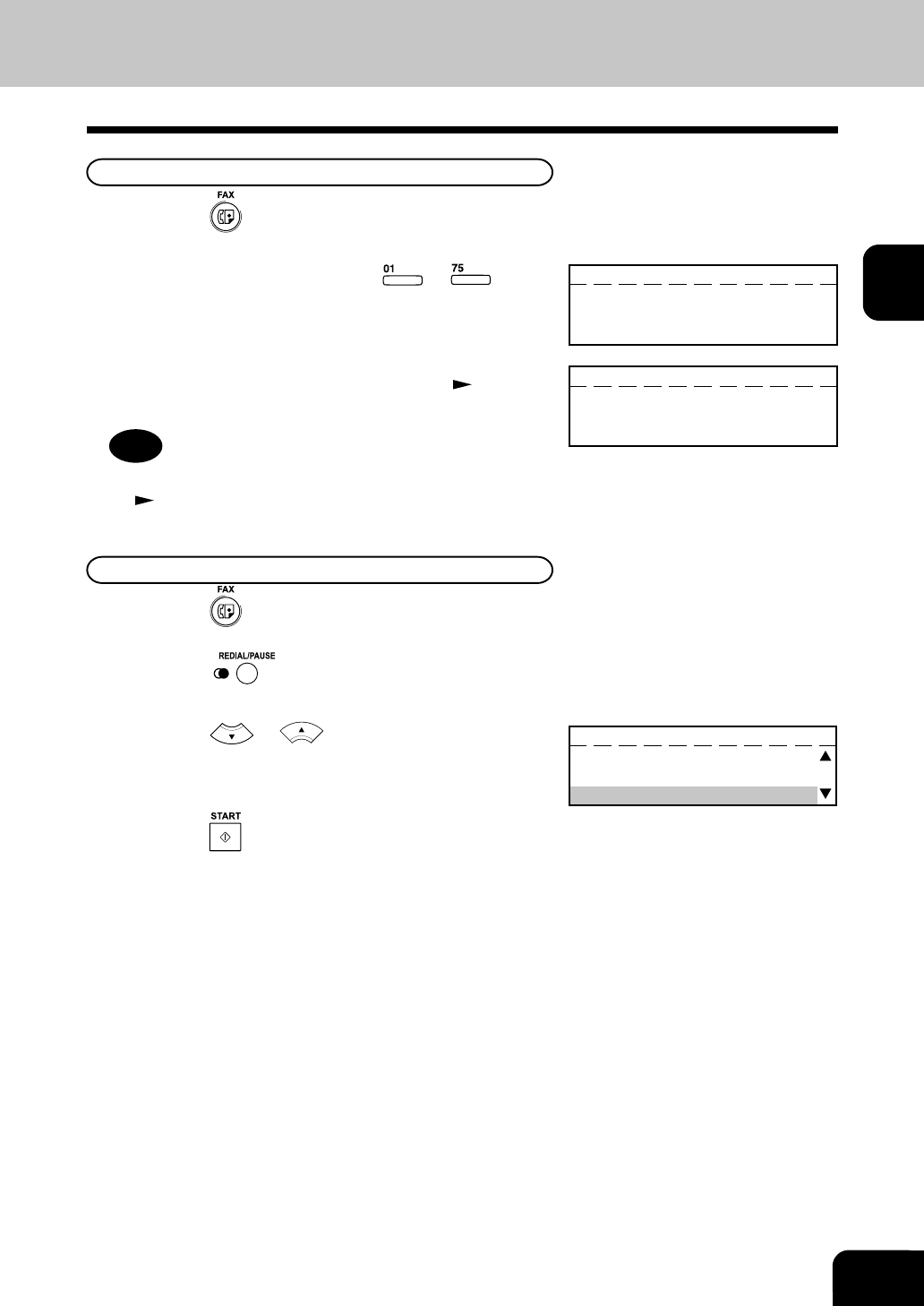
2-21
2
One Touch Dialing
2
Press the desired One Touch ( to ) key.
• The One Touch key number and the name of remote party
appears on the message display about 2 seconds, and then
sending start automatically.
• For reading the original on the glass, setting the original
size is required here. (e-STUDIO16 only.
See page
2-14.)
Tip
Destinations must already have been entered.
( See page 4-10.)
SCANNING TO MEMORY
JOB NUMBER : XXX
SCANNING PAGE : YYY
RESIDUAL MEMORY : ZZZ%
ONE TOUCH NUMBER
ONE TOUCH: 01
LONDON OFFICE
Dialing by REDIAL/PAUSE Key
2
Press the key.
• The jobs waiting to be redialed are displayed.
4
Press the key.
3
Using the or key, select the desired des-
tination.
REDIAL
1.CHICAGO OFFICE
2.L.A. OFFICE
3.LONDON OFFICE
1
Press the key.
1
Press the key.


















