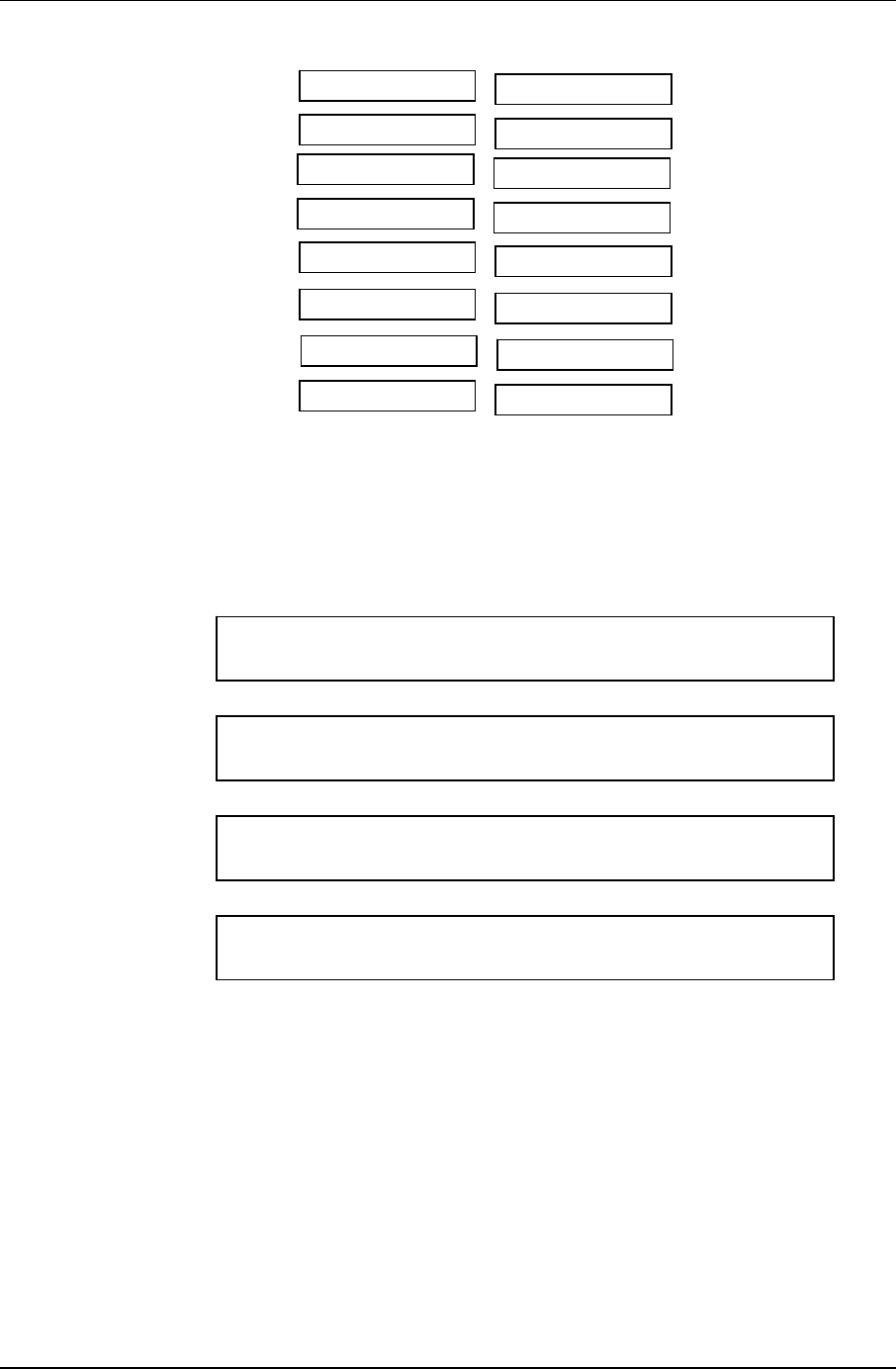
Test Program for Field.
102 Satellite L20 Maintenance Manual(960-Q01)
Press ENTER to display 64 gradations of red, green, blue and white on the
screen
To exit this subtest and return to the Display Test menu:
Press Enter if NO was selected for Test Loop on the Test Parameter Menu.
Press Ctrl + break if YES was selected for Test Loop on the Test Parameter
Menu.
320*200 GRAPHICS DISPLAY : [ D ]
BLACK D GRAY
BLUE L BLUE
GREEN L GREEN
CYAN L CYAN
RED L RED
MAGENTA L MAGENTA
BROWN YELLOW
WHITE I WHITE
Press [Enter] KEY
320*200 GRAPHICS DISPLAY : [ 13 ]
Press [Enter] KEY
64 gradations of red are displayed.
64 gradations of green are displayed.
64 gradations of blue are displayed.
64 gradations of white are displayed.


















