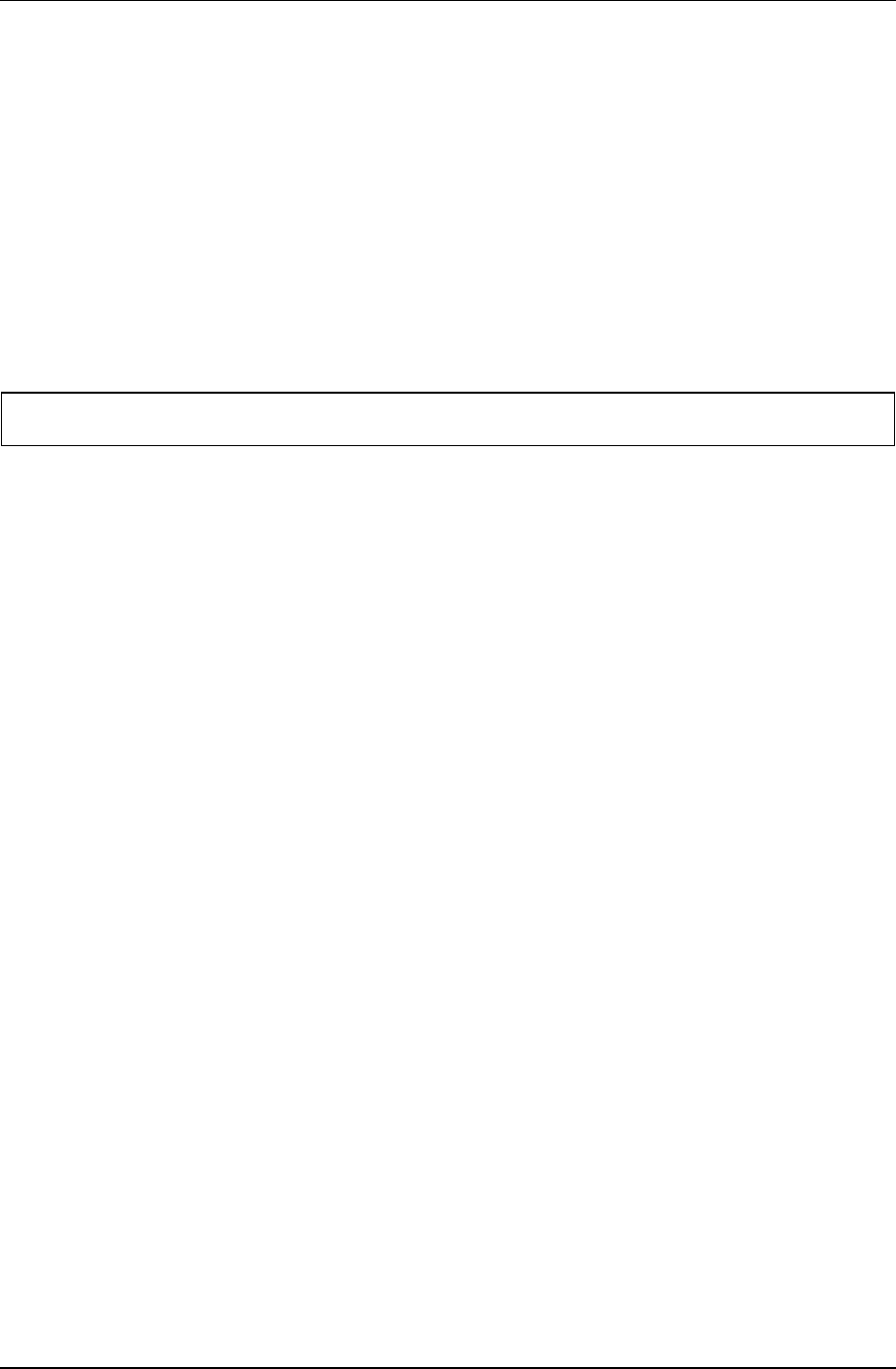
Test Program for Field.
134 Satellite L20 Maintenance Manual(960-Q01)
3.17 DMI INFOEMATION
Select 03 from the Diagnostics Menu and press Enter to Check or Write DMI Information
Data:
3.17.1 Check DMI Information
The Check DMI Configuration program contains the following configuration information for
the computer:
NOTE: Please set the media of DVD before starting a test.
System information (Type 1)
1. Manufacture : TOSHIBA
2. Product Name : Satellite XXXXXX
3. Version :(TOSHIBA Part Number)
4. Serial Number : Serial Number
5. UUID Number: xxxxxxxxxxxxxxxxxxxxxxxxxxxxxx
OEM Strings (Type 11)
1. OEM String : xxxxxxxxxxxxxxxxxxxxxxxxxxx
On Board LAN MAC
1. MAC ADR : xxxxxxxxxxxx
DVD Region Code
1. User Change Time : X
2. Region Code : X
3.17.2 Write DMI Information
The Write DMI Information program contains the following information for the computer :
1. Manufacture Name ( TOSHIBA )
2. Product Name ( Satellite XXXXXX )
3. Part Number ( PSL20X-XXXXXX )
4. Serial Number ( 12345678W )
5. OEM String ( PSL20X-XXXXX,SXXXXXXXXXX )
Select 1 ~ 5 to keyin new data , select 6 to exit program , program will compare input data
length with the max length , if over will retry keyin


















