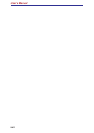xv
Method 1: Changing the screen orientation
using TOSHIBA Accelerometer Utilities ............................................ 4-11
Method 2: Changing the screen orientation
using Cross Function Button ............................................................ 4-12
Method 3: Changing the screen orientation
using Task Bar ................................................................................. 4-12
Changing to the laptop mode......................................................... 4-13
Using the USB FDD Kit .................................................................... 4-13
Connecting the USB diskette drive ................................................... 4-14
Disconnecting the USB diskette drive ............................................... 4-15
Diskette care .................................................................................... 4-15
Wireless communications ............................................................... 4-16
Wireless LAN ................................................................................... 4-16
Bluetooth wireless technology .......................................................... 4-17
Wireless communication switch ....................................................... 4-18
Wireless communication Indicator .................................................... 4-18
LAN ................................................................................................... 4-19
LAN cable types ............................................................................... 4-19
Connecting LAN cable ...................................................................... 4-19
Disconnecting LAN cable ................................................................. 4-20
Using the microphones ................................................................... 4-21
Audio ................................................................................................ 4-21
Using the internal modem .............................................................. 4-24
Region selection ............................................................................... 4-25
Properties menu ............................................................................... 4-25
Connecting ....................................................................................... 4-26
Disconnecting................................................................................... 4-27
Cleaning the computer ................................................................... 4-27
Moving the computer ...................................................................... 4-28
Heat dispersal .................................................................................. 4-28
Chapter 5 The Keyboard
Typewriter keys ................................................................................. 5-1
F1 … F12 function keys ..................................................................... 5-2
Soft keys: Fn key combinations........................................................ 5-2
Emulating keys on enhanced keyboard .............................................. 5-2
Hotkeys.............................................................................................. 5-4
Fn Sticky key ..................................................................................... 5-7
Windows special keys ....................................................................... 5-7
Keypad overlay.................................................................................. 5-7
Turning on the overlays ....................................................................... 5-7