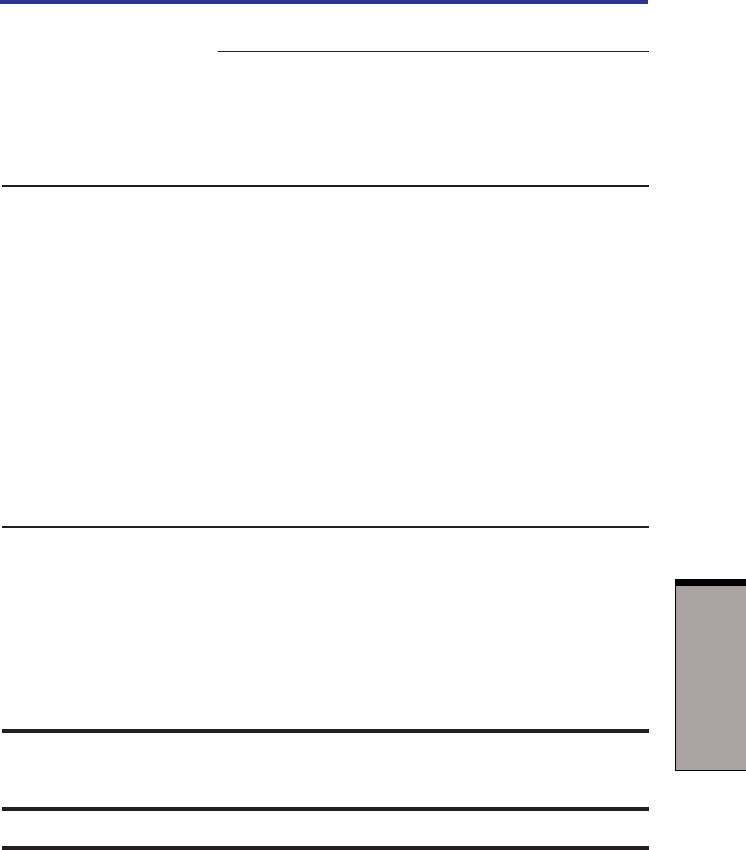
9-11
T
ROUBLESHOOTING
Hardware and system checklist
The tablet Pen might be set unable to use.
Press Fn + F9 keys to change Pen setting to
enabled.
Tablet pen and Adjust the coordinate axis in the following
on-screen pointer do procedure.
not move in the same
manner 1. Open the Control Panel and click Printer
and other Hardware.
2. Click the Tablet and Pen setting.
3. Select screen orientation with "Calibrate" in
"Setting" tab.
4. Click "Calibrate" button.
5. Click the cross in "Calibrate the screen"
and click "OK".
Unable input from Adjust the setting in the following procedure.
tablet pen
1. Open the Control Panel and click Printer
and other Hardware.
2. Click the Tablet and Pen setting.
3. Adjust setting of each item of "Pen options"
tab and click "OK".
Touch Pad
Problem Procedure
On-screen pointer The system might be busy. If the pointer is
does not respond to shaped as an hourglass, wait for it to resume
Pad operation its normal shape and try again to move it.


















