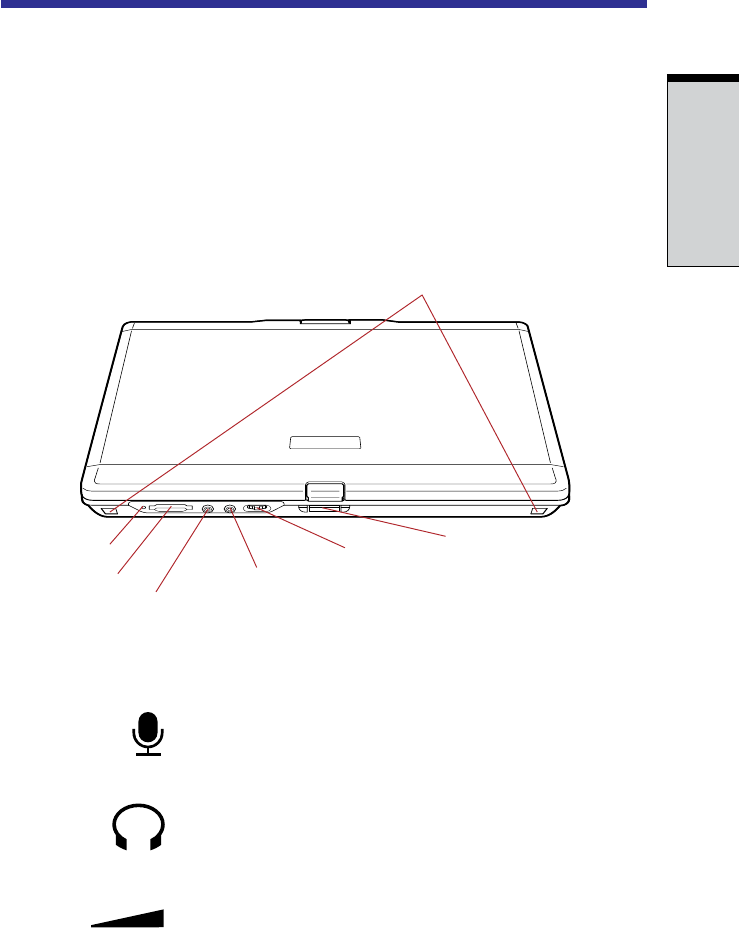
2-1
T
HE
G
RAND
T
OUR
Chapter 2
The Grand Tour
This chapter identifies the various components of your computer. Become familiar
with each component before you operate the computer.
Front with the display closed
Figure 2-1 shows the computer’s front with its display panel in the closed position.
Figure 2-1 Front of the computer with the display closed
Microphone jack A standard 3.5 mm mini microphone jack enables connec-
tion of a monaural microphone or other device for audio
input.
Headphone jack A standard 3.5 mm mini headphone jack enables connec-
tion of a stereo headphones (16 ohm minimum) or other
device for audio output. When you connect headphones,
the internal speaker is automatically disabled.
Volume control Use this dial to adjust the volume of the speaker.
MICROPHONE JACK
HEADPHONE JACK
VOLUME CONTROL
DISPLAY LATCH
BUTTON
SD CARD SLOT
SD CARD INDICATOR
DOCKNG HOLES


















