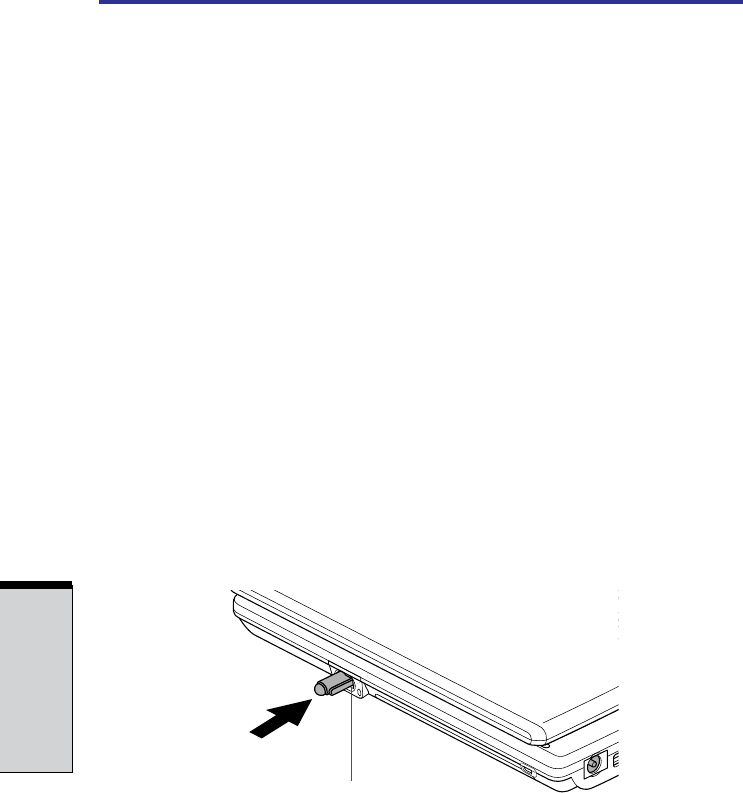
User's Manual
4-4
OPERATING BASICS
8. Do not apply excessive force to the Tablet PC Pen
point. Crooked or deformed pen point due to excessive
force causes malfunction.
9. Keep the small parts of the Tablet PC Pen such as the
pen point or the knob of the side switch away from
infant to prevent them to swallow.
10. Do not use a ball point pen instead of the Tablet PC
Pen delivered with the product.
11. Do not use a broken pen tip.
12. The lead cannot be replaced if it is worn.(Reserve
Pen only)
NOTE: TOSHIBA is not liable to the quality problem of the products due
to the use of the Tablet PC Pen in an environment where above condi-
tions are not satisfied because of the use by unspecified number of users.
Inserting the Tablet PC Pen
Figure 4-3 Inserting the Tablet PC Pen
The Tablet PC Pen is included in the product when purchased. Take out the Tablet
PC Pen from the carton and install it to the computer as the following.
1. Insert the Tablet PC Pen into the pen holder until it clicks.
NOTE: The Tablet PC Pen and the emergency Tablet PC Pen are
different in shape. Do not insert the Reserve Pen into the Tablet PC Pen
slot.
TABLET PC PEN SLOT


















