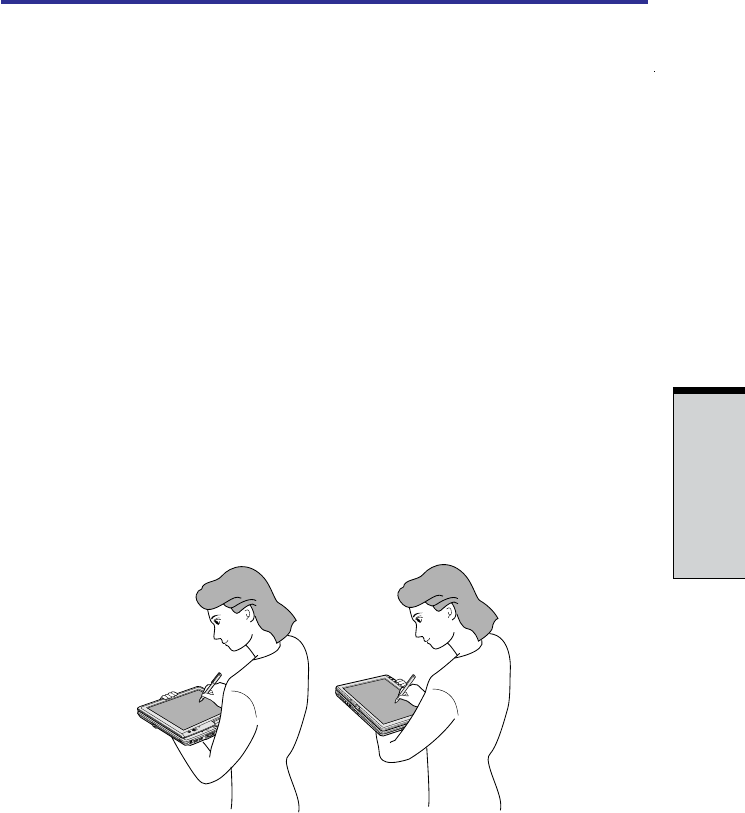
G
ETTING
S
TARTED
3-5
A number of books are available on ergonomics and repetitive strain injury or
repetitive stress syndrome. For more information on these topics or for pointers on
exercises for such stress points as hands and wrists, please check with your library
or book vendor. Also refer to the computer’s Instruction Manual for Safety &
Comfort.
Operating the computer in tablet
mode
NOTE: TOSHIBA Portégé M200 computer can be used in two ways;
ordinary laptop PC and tablet PC. You can use the computer as tablet
PC that is operated with attached Tablet PC Pen by turning LCD panel
in 180 degrees and closing it. This manual calls the use as an ordinary
laptop PC as laptop mode, and the use as tablet PC as tablet mode. Refer
to Changing to the Tablet mode section in Chapter 4, Operating Basics
for the changing of the mode.
When operating the computer in tablet mode, follow the instructions below.
Figure 3-2 Operating the computer in tablet mode
❑ Hold the computer firmly on your forearm. Do not block the vent.
❑ Remove the connector of AC adapter from the computer when using the
computer in tablet mode held in your forearm.
❑ Do not use the computer while walking or driving a car.
Operating the computer in tablet mode


















