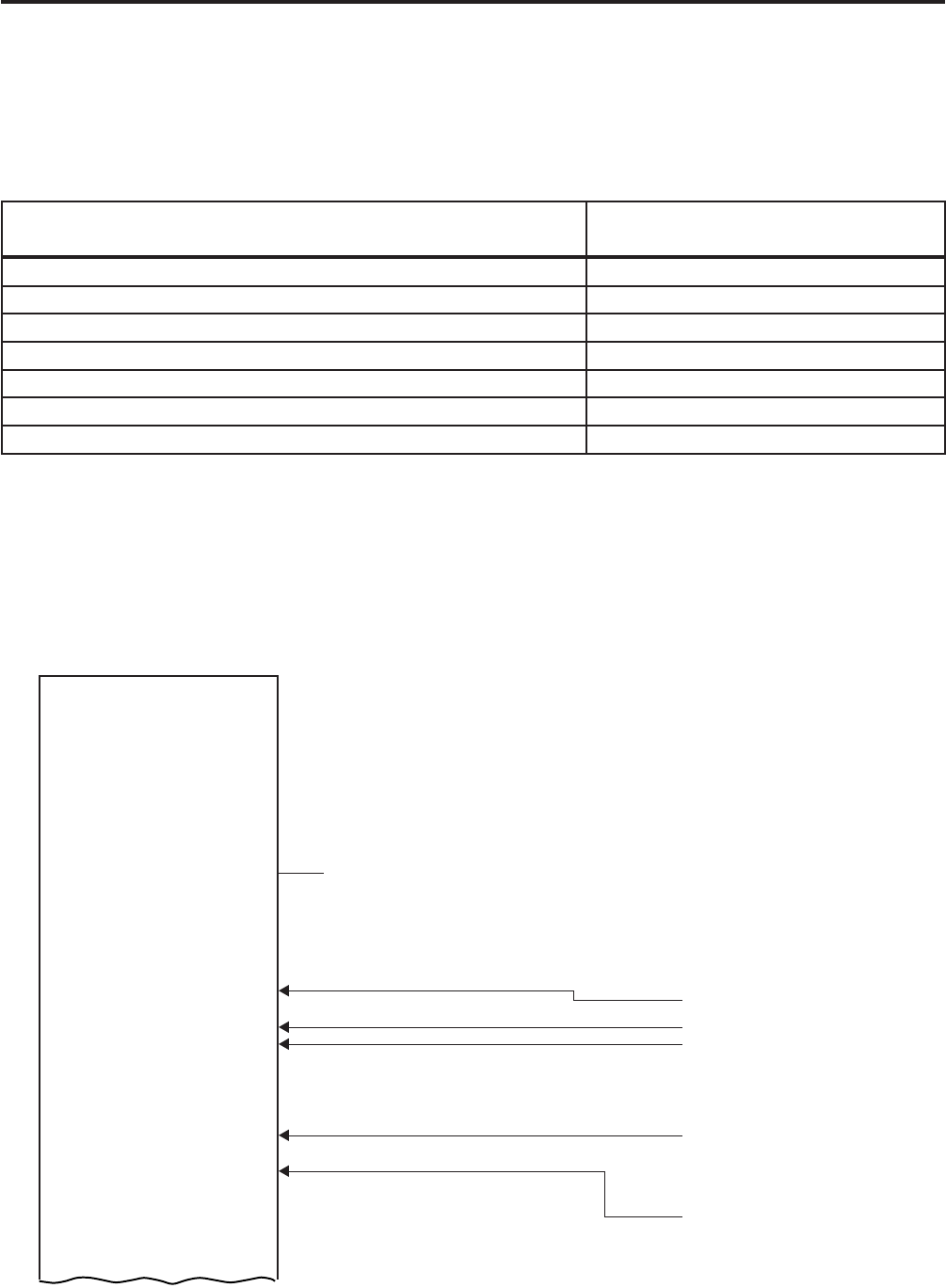
5. READ (X) AND RESET (Z) REPORTS
EO1-11110
5-5
-- To be continued --
Date, Day-of Week,
Store/Register No.
Report Name
Grand Total (non-resettable)
Net GT (non-resettable)
Gross Sale Item Count
& Amount
Net Sale Without Tax Item Count
& Amount
Tax 1 Amount
Manual Tax Amount
Net Sale With Tax Item Count
& Amount
Total of Positive Departments programmed as OTHER INCOME, Item Count
& Amount
Percent Discount (on Subtotal) Count
& Amount
Vendor Coupon Count
& Amount
Dollar Discount (on Subtotal) Count
& Amount
6. The PLU with the Delete Status set in each PLU report is not printed/searched.
As you notice, “Financial Reset”, “All Department Reset”, and “PLU Reset” reports should be taken after all other
reports (particularly read reports) on the respective levels of daily and GT, so that the required read reports data
may not be cleared by those reset report takings.
FINANCIAL READ or RESET (Daily or GT)
Mode Lock: X for read Enter 3, depress [AT/TL] (for Daily)
Z for reset Enter 203, depress [AT/TL] (for GT)
Reset Report Format Sample
NOTES: 1. The numeric values placed in reports in this manual
are merely examples to show the print format and
may not balance correctly.
2. The items attached with “*” outside the receipt frame
are printed only on Daily Reports but not on GT
Reports.
3. The print or non-print status of each item on Financial
Reports can be programmed.
4. Non-printing of items with zero sales (i.e.,zero skip)
can be programmed by a program option.
Department Group Read All Department Reset
Media Sales and In-drawer Total Read Financial Reset
All Media Sales Total and Cash-in-drawer Read Financial Reset
Customer File Read ...
non-resettable
Inactive PLU Read PLU Reset
Department Group GT Read All Department GT Reset
Inactive PLU GT Read PLU GT Reset
5.2 GENERAL NOTES ON REPORT TAKINGS
4. The drawer will open at the starting of printing the reports which are stated with “(Drawer opens)” in the Daily
and GT report table. However, the drawer may remain closed if so selected by a program option. This
selection is applied only to the Financial Report.
5. The sales data of the following read reports will be cleared when the relevant reset reports are cleared. If
those read reports are necessary, please be certain to take them before the relevant reset reports are taken:
READ REPORT RELEVANT RESET REPORT
(with no reset reports provided) that clears the read report data
TEC STORE
1343 PEACH DRIVE
PHONE: 87-6437
OPEN 8:00am to 7:00pm
Closed: every Wednesday
12-19-1994 MON #3001
Z FINANCIAL
GT
$346.77
NET GT
$309.09
GS
125
$346.77
NS
112
$300.48
TAX1 $17.20
TAX5 $0.50
NS
112
$318.18
HASH DP 1
$1.40
%- 4
$2.34
V.CPN 1
$4.00
DISC 1
$1.00
GST Amount
Percent Charge
I
,
II
Count & Amount
Tax 2 to 4 Amount
Total of Negative Departments
programmed as OTHER
INCOME, Item Count & Amount
Percent Discount II (on Subtotal)
Count & Amount if two Percent
Discount keys are installed.


















