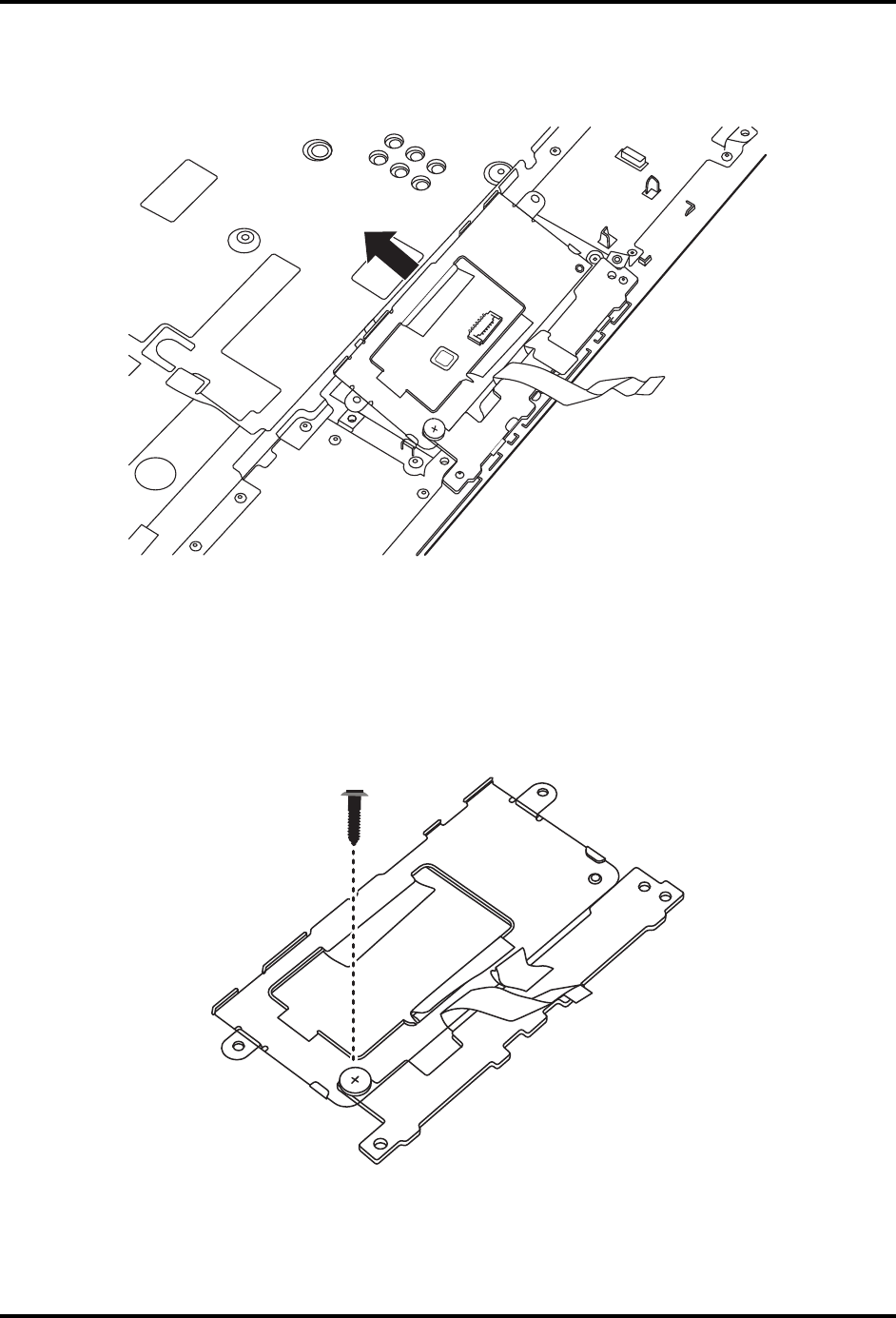
4.14 Bluetooth Module 4 Replacement Procedures
3. Raise the touch pad assembly from the top edge, and remove it from the logic upper
assembly.
Figure 4.17 Removing the touch pad assembly
4. Place the touch pad assembly on a flat surface such as a desk.
5. Remove one M2x2 screw securing the touch pad button board to the touch pad bracket and
separate them as shown in Figure 4.18.
M2x2
Figure 4.18 Removing the touch pad button board from the touch pad bracket
Satellite T210/T215/Pro T210/Pro T215 Maintenance Manual 4-25


















