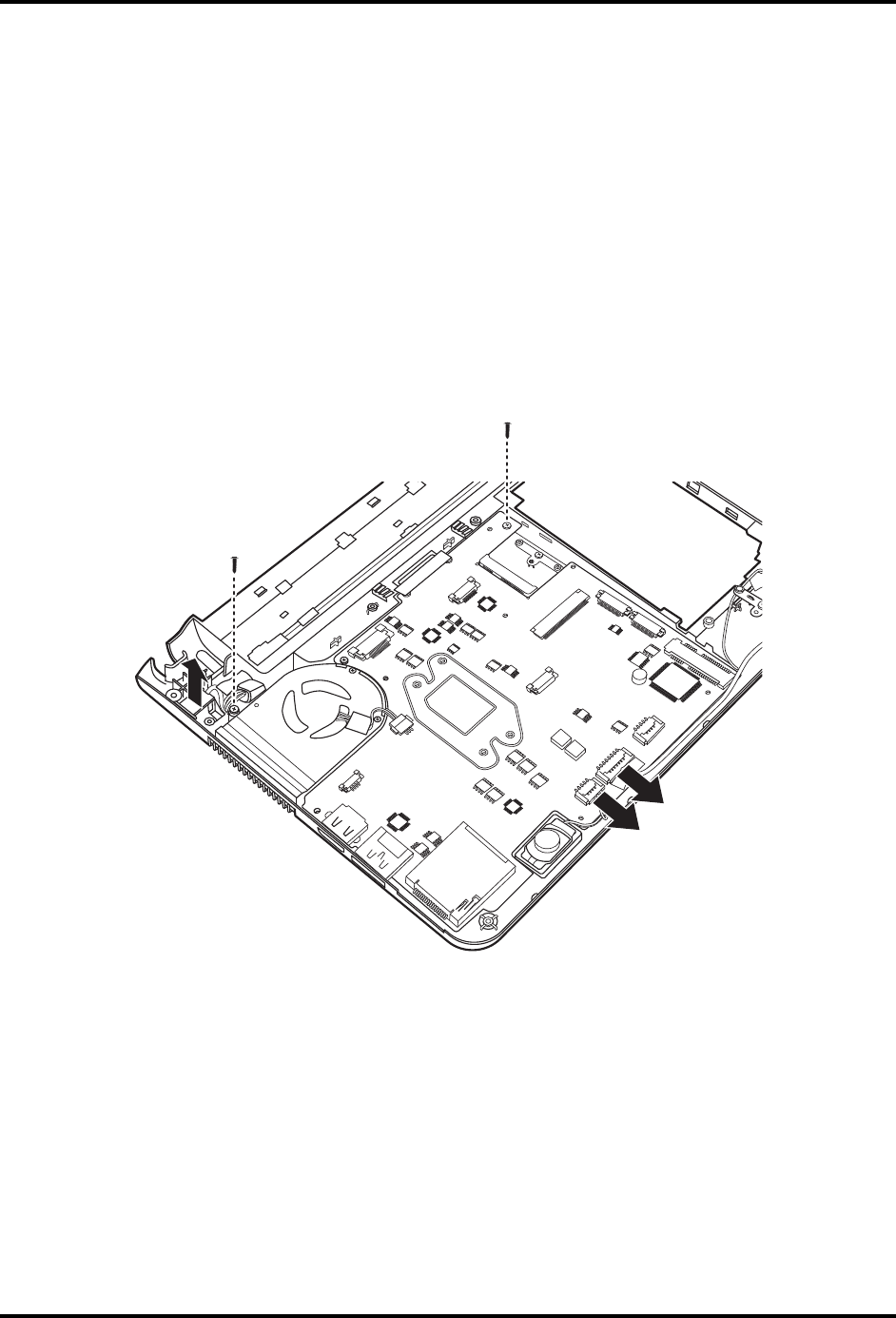
4.14 Bluetooth Module 4 Replacement Procedures
4.17 Motherboard
Removing the Motherboard
Remove the motherboard according to the following procedures and Figure 4.29:
1. Disconnect the speaker cable and LED cable from the motherboard as shown in Figure 4.29.
2. Pull the DC-in connector upward and disengage it from the port.
3. Remove the two M2x4 screws securing the motherboard to the logic lower assembly.
4. Remove the motherboard.
M2x4*2
Figure 4.29 Removing motherboard from logic lower assembly
Satellite T210/T215/Pro T210/Pro T215 Maintenance Manual 4-37


















