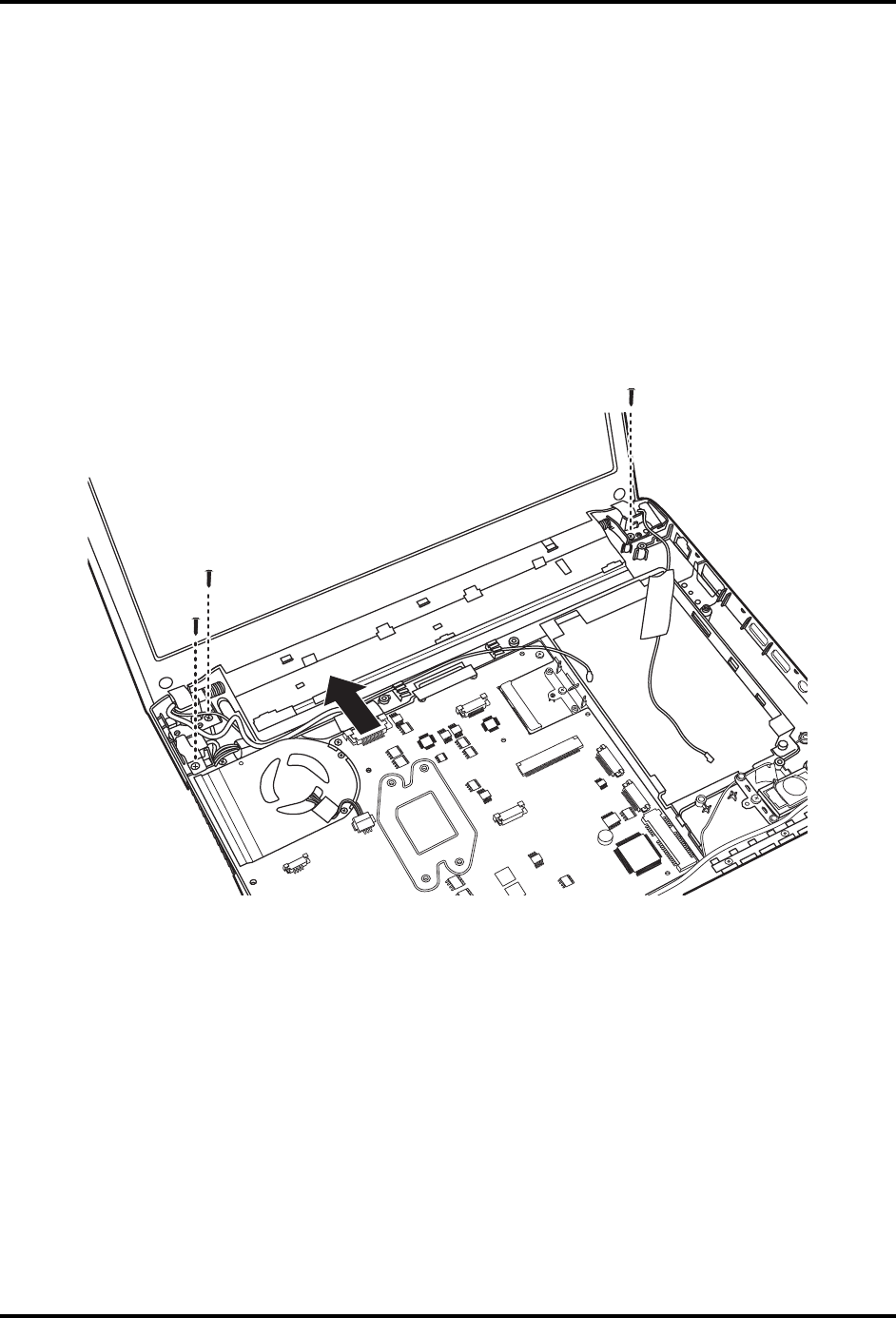
4 Replacement Procedures 4.14 Bluetooth Module
4.16 Display Assembly
Removing the Display Assembly
Remove the display assembly according to the following procedures and Figure 4.28.
1. Peel back the tape on the LVDS cable and disconnect it from the motherboard. Pull the
LVDS cable out from the routing channel on the logic lower assembly.
2. Remove the three M2x6 screws securing the display assembly, and remove the display
assembly from the logic lower assembly.
M2x6*3
Figure 4.28 Removing the display assembly
Installing the Display Assembly
Install the display assembly according to the following procedures.
1. Seat the display assembly in the correct position on the logic lower assembly.
2. Secure the display assembly with three M2.5x6 screws.
3. Connect the LVDS cable to the motherboard and adhere the tape.
4. Route the two antenna cables into the routing channel on the logic lower assembly.
Satellite T210/T215/Pro T210/Pro T215 Maintenance Manual 4-36


















