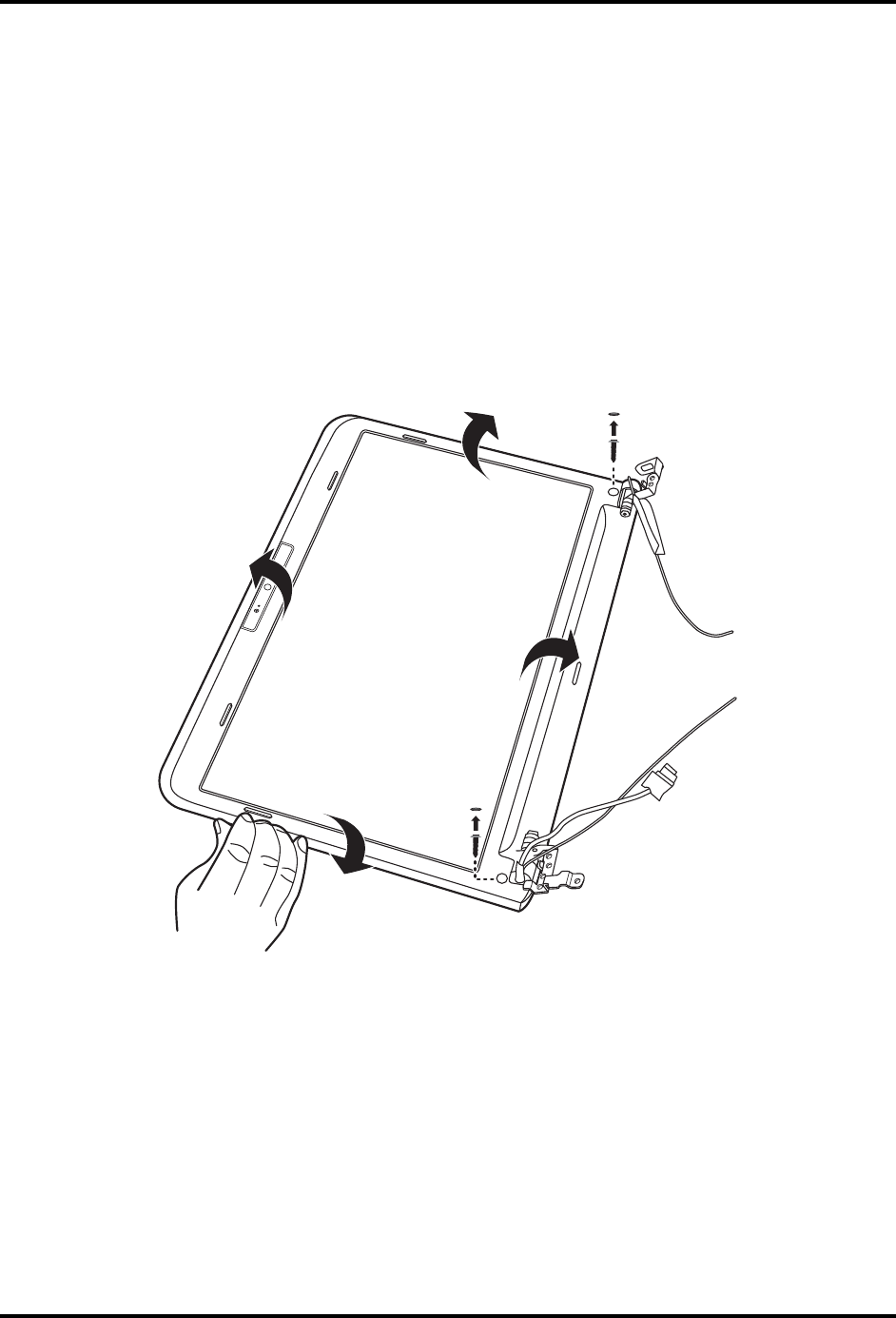
4 Replacement Procedures 4.14 Bluetooth Module
4.21 LCD Bezel
Removing the LCD Bezel
Remove the LCD bezel according to the following procedures and Figures 4.39 and 4.40.
1. Remove the two screw rubbers on the LCD bezel.
2. Remove the two M2x6 screws securing the LCD bezel to the LCD cover assembly.
3. Use your fingers to pry up the LCD Bezel from the inside left and right edges, using an
outward rolling motion as shown in Figure 4.39.
M2x6*2
Figure 4.39 Prying up the LCD bezel
Satellite T210/T215/Pro T210/Pro T215 Maintenance Manual 4-46


















