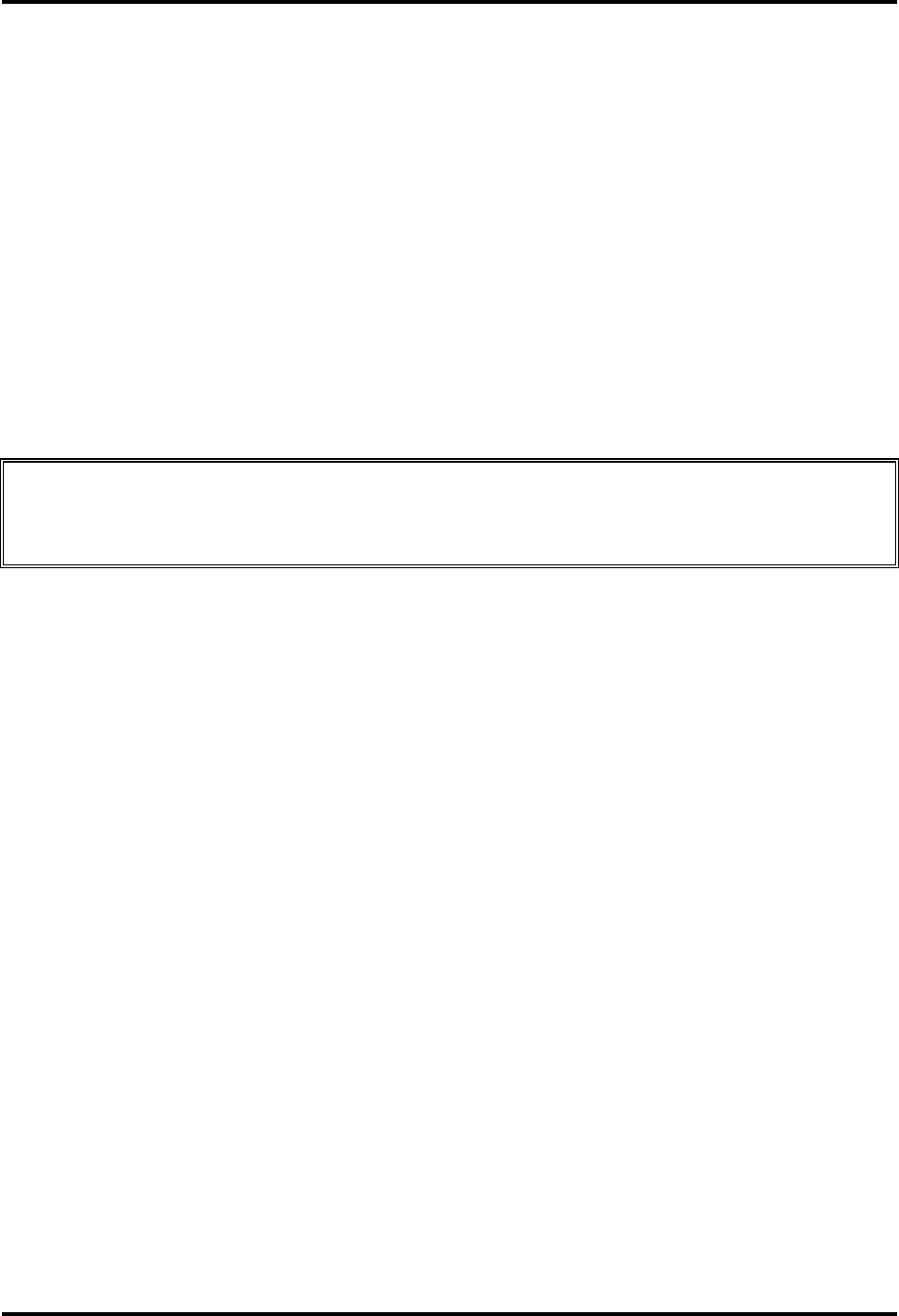
4.14 Bluetooth Module 4 Replacement Procedures
Satellite T210/T215/Pro T210/Pro T215 Maintenance Manual 4-51
Installing the LCD Module
Install the LCD module according to the following procedures.
1. Connect the LVDS cable to the LCD panel connector, and adhere the clear tape to the back
of the LCD panel.
2. Align the LCD hinges with the LCD panel and secure them with four M2x3 screws in the
order indicated on the LCD hinges.
3. Place the LCD module on the LCD cover assembly.
4. Secure the LCD module to the LCD cover assembly with four M2x4 screws.
5. Connect the camera cable to the camera module.
CAUTION: Ensure the correct routing position of the LVDS cable so as not to compromise it
during installation of the LCD module. Check the routing carefully and ensure that the LVDS
cable is not pinched during installation.


















