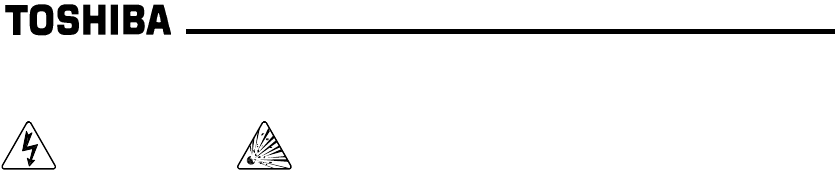
13
10. Reinstall the inverter’s cover (close and latch the door on units with hinged
doors).
DANGER! Do not operate unit with the cover off / cabinet
door open.
11. Turn all power sources to the inverter unit ON, and verify that the inverter
functions properly. If the inverter unit does not appear to power up, or does not
function properly, immediately turn power OFF. Repeat steps 1 ∼
∼∼
∼ 3 to remove
all power from the inverter. Then, verify all connections. Contact Toshiba
International Corporation for assistance if the problem persists.
12. To re-initialize the inverter after the ROM has been removed, perform a TYPE 3
reset. After the initialization sequence, display the value of the ROM VERSION
parameter in GROUP:UTILITY PARAMETERS. This number should match the
standard ROM version number that was recorded prior to option ROM installation.
If this parameter value does not match the value recorded earlier, contact
Toshiba International Corporation for further assistance.


















