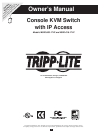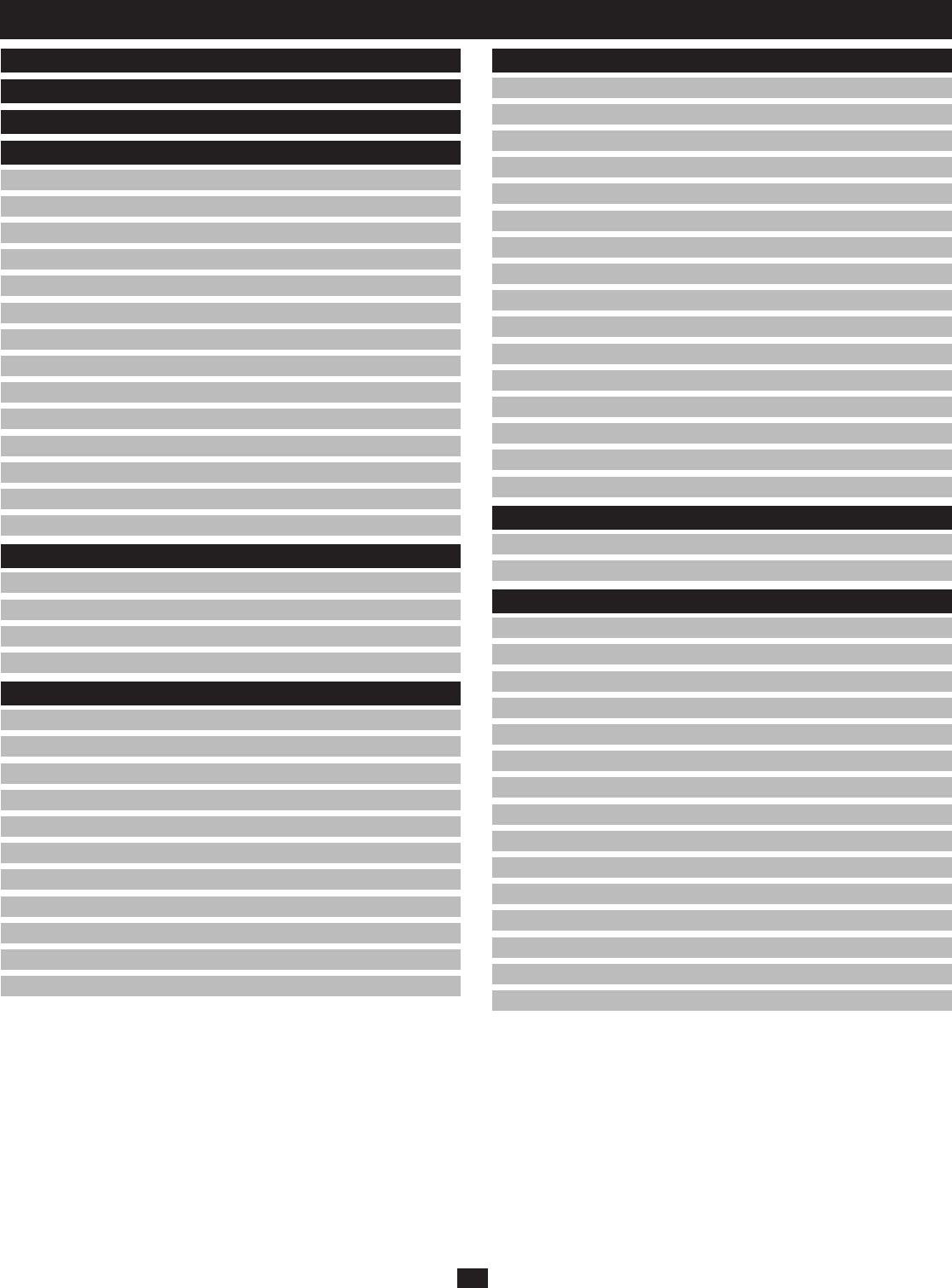
2
1. FCC Information 4
2. User Notice 4
3. Package Contents 4
4. Introduction 4
4.1 Overview 4
4.2 Features 5
4.3 System Requirements 5
4.3.1 Optional External Console 5
4.3.2 Computers 5
4.3.3 Remote Computers 5
4.3.4 Cables 5
4.3.5 Converters and Adapters 6
4.3.6 Operating Systems 6
4.4 Components 6
4.4.1 Front View 6
4.4.2 Keyboard Module 6
4.4.3 LCD Module 7
4.4.4 Rear View 7
5. Installation 8
5.1 General Safety Instructions 8
5.2 Standard Rack Mounting 9
5.3 Single-Stage Installation 9
5.4 Two-Stage Installation 9
6. Basic Operation 10
6.1 Opening the Console 10
6.1.1 Opening Separately 10
6.1.2 Opening Together 10
6.1.3 Operating Precautions 10
6.2 Closing the Console 11
6.3 LCD OSD Configuration 11
6.4 Port Selection 12
6.4.1 Manual Port Switching 12
6.5 Hot Plugging 12
6.6 Powering Off and Restarting 12
6.7 Port ID Numbering 12
7. Administration 12
7.1 Local Console 12
7.2 Main Page 13
7.2.1 Quick View Ports 13
7.2.2 List Function 13
7.2.3 Port Names 14
7.3 Port Operation 14
7.4 Configuration Page 15
7.6 Administration Page 16
7.6.1 User Management 16
7.6.2 Service Configuration 17
7.6.3 Network 18
7.6.4 RADIUS Settings 18
7.6.5 Security 19
7.6.6 Customization 20
7.6.7 Date/Time 21
7.7 Upgrading the Firmware 21
8. Browser Operation 22
8.1 Logging In 22
8.2 Webpage Layout 23
9. Windows Client 24
9.1 Activating the OSD 24
9.2 Windows Client OSD 25
9.3 Windows Client Control Panel 25
9.3.1 Hotkey Setup 26
9.3.2 Video Adjustment 27
9.3.3 Message Board 28
9.4 Port Operation 29
9.4.1 OSD Toolbar 29
9.4.2 OSD Toolbar Icons 29
9.4.3 Panel Array Mode 29
9.4.4 Multiuser Operation 30
9.4.5 Keyboard Hotkey Operation 30
9.5 Keyboard and Mouse Considerations 31
9.5.1 Keystrokes 31
9.5.2 Mouse Synchronization 31
Table of Contents