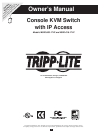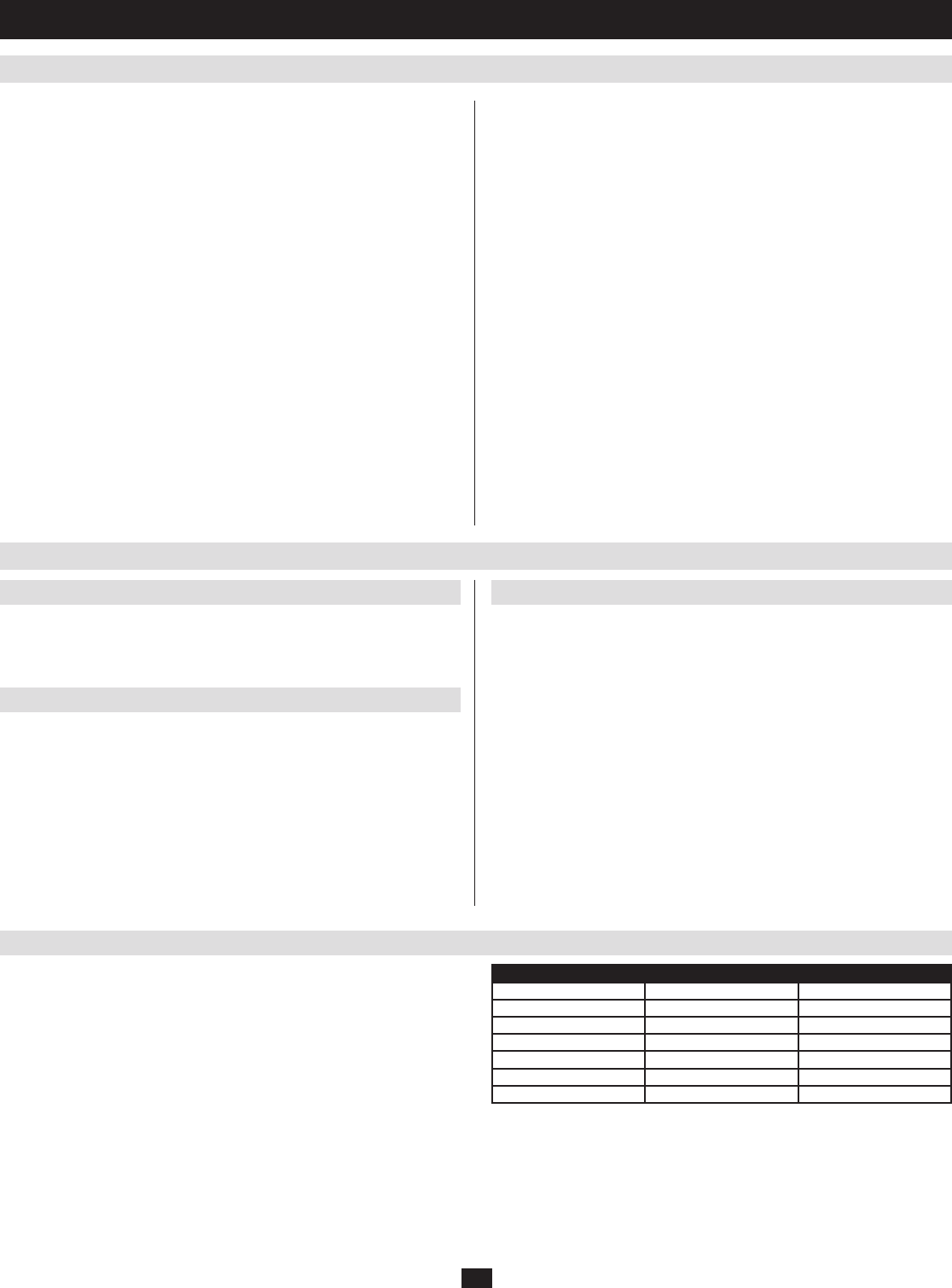
5
4.3 System Requirements
4.3.1 Optional External Console 4.3.3 Remote Computers
4.3.2 Computers
4.2 Features
ConsoleKVMSwitchwithbuilt-inIPAccessinadual-railhousingwith•
top and bottom clearance for smooth operation in 1U of rack space.
IntegratedKVMconsolewith17”LCDmonitor,keyboard,andtouchpad.•
Dual-Rail–LCDMonitormodulecanslideindependentlyofthekeyboard/•
touchpad module.
Asingleconsolecontrolsupto16computers–cascadeadditionalunitsto•
controlupto256computers.
RemotelyaccesscomputersviatheLAN,WAN,orInternet–controlyour•
installation when and where you want.
Grayscale option to improve transfer speed in low bandwidth situations.•
User-selectablenetworktransferrate.•
Optionalexternalconsoleportslocatedontherearoftheunit–manage•
computersintheLCDKVMswitchfromanexternalconsole(PS/2
keyboard, monitor, and PS/2 mouse).
OptionalexternalPS/2mouseportonKeyboardpanel–providesa•
convenient setup for an external mouse.
Consolelock–enablestheconsolemodulestoremainsecurelylocked•
away in position when not in use.
Internetbrowseraccess–WindowsClientandJavaClientprovided,Java•
Clientworkswithmostoperatingsystems*.
GraphicalOSDandgraphicaltoolbarsforconvenient,user-friendly•
operation.
Upto64useraccounts–upto32concurrentremotelogins.•
PanelArrayMode–viewallportsatthesametime.•
Messageboardfeatureallowsloggedinuserstocommunicatewitheach•
otherandallowsaremoteusertotakeexclusivecontroloftheKVM
functions.
Windows-basedLogServer.•
Three user account types: Administrator, User, and Select.•
Advanced security features include password protection and advanced •
encryptiontechnologies:1024-bitRSA,256-bitAES,56-bitDES,and
128-bitSSL.
SupportsRADIUSserverauthentication.•
Flash firmware upgradable over a network connection.•
Ports can be set to Exclusive, Occupy and Share.•
NetworkInterfaces:TCP/IP,HTTP,HTTPS,UDP,RADIUS,DHCP,SSL,•
ARP,DNS,10Base-T/100Base-TX,AutoSense,andPing.
Highvideoresolution:upto1280x1024@75Hz(17”LCDmonitor);•
1600x1200@60Hz(remotecomputer).
*Browsersmustsupport128-bitSSLencryption.
• AVGA,SVGA,orMultiSyncmonitorcapableofdisplayingthehighest
resolution provided by any computer in the installation.
• PS/2keyboardandmouse.
Forbestresults,computersthatremotelyaccesstheKVMswitchshould•
have at least a Pentium III 1 GHz processor, with their screen resolution
setto1024x768.
UserswhowanttoaccesstheKVMswitchwiththeWindowsClient•
musthaveDirectX7.0orhigherinstalled.
Ifyoudon’talreadyhaveit,DirectXisavailableforfreedownloadfrom•
Microsoft’sWebsite:http://www.microsoft.com/downloads.
UserswhowanttoaccesstheKVMswitchwiththeJavaClientmust•
haveSun’sJava2(1.4.2orhigher)runtimeenvironmentinstalled.Java
isavailableforfreedownloadfromtheSunJavaWebsite:http://java.
sun.com.
Browsersmustsupport128-bitSSLencryption.•
Forbestresults,anetworktransferspeedofatleast128Kbpsis•
recommended.
The following equipment must be installed on each computer:
• AVGA,SVGAorMultiSyncvideographicscardwithanHD15port.
Note: The integrated LCD monitor’s maximum resolution is 1280 x 1024 @ 75Hz. Ensure
that none of the computer resolution settings exceed the LCD monitor’s maximum
resolution.
Either:
• PS/2mouseandkeyboardports(6-pinMini-DIN).
• USBport.
4. Introduction
(
continued
)
4.3.4 Cables
CustomwiredPS/2andUSBKVMcablekitsareavailablevia
TrippLiteforusewiththeNetDirectorConsoleKVMSwitchwith
IPAccess.YoumustusethesecustomwiredKVMcablekitswhen
connectingtoacomputer/servertoensuretheKVMoperation.
Item Length Part Number
PS/2 KVM Cable Kit 6 ft. P774-006
PS/2 KVM Cable Kit 10 ft. P774-010
PS/2 KVM Cable Kit 15 ft. P774-015
PS/2 KVM Cable Kit 25 ft. P774-025
USB KVM Cable Kit 6 ft. P776-006
USB KVM Cable Kit 10 ft. P776-010
USB KVM Cable Kit 19 ft. P776-019