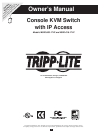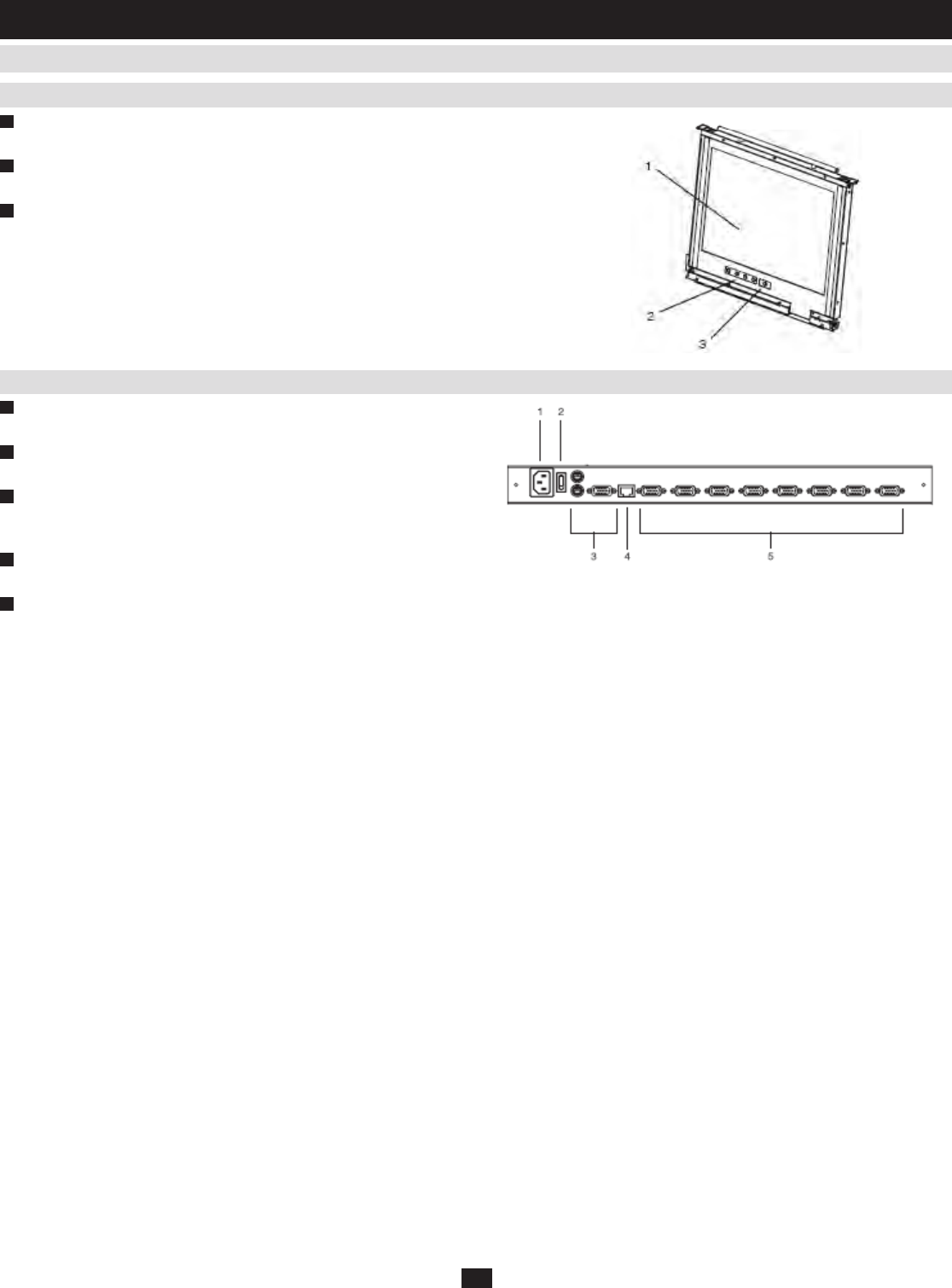
7
4.4 Components
(
continued
)
4. Introduction
(
continued
)
1
LCD Display:ToaccesstheLCDmonitor,slidetheLCDmoduleout
andipupthecover.
2
LCD Controls: These buttons control the position and picture setting
oftheLCDdisplay.
3
LCD On/Off Button: PushthisbuttontoturntheLCDmonitoron
andoff.Thebuttonlights(orange)whentheLCDmonitorisoffto
indicatethatonlythemonitorisoff–nottheKVMswitchitself.
1
Power Socket:ThisisastandardC14ACpowersocket.Thepower
cord that comes with the unit plugs in here.
2
Power Switch: This is a standard rocker switch that powers the unit
on and off.
3
External Console Ports:Forexibilityandconvenience,the
NetDirectorConsoleKVMSwitchwithIPAccesssupportsan
externalKVMconsole.
4
LAN Port:ThecablethatconnectstheKVMswitchtoaLAN,WAN,
or Internet plugs in here.
5
KVM Ports:ThecustomwiredKVMcablekitsthatconnecttothe
computers plug in here.
Note: The shape of these 15-pin connectors has been specifically modified to work only
with Tripp Lite P774-Series (PS/2) and P776-Series (USB) KVM Cable Kits.
4.4.3 LCD Module
4.4.4 Rear View
Note: The B020-008-17-IP is pictured above. The only difference between this and
the B020-016-17-IP is the number of KVM ports.