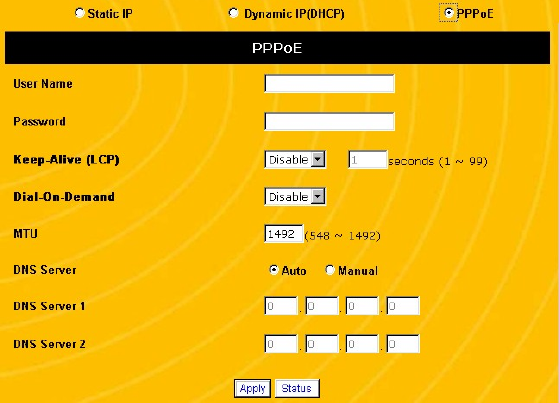
41
8. Click Apply. If the router displays a dialogue box that says
“Values are saved. Do you really want to reboot the system
now?” click OK. This will reboot the router and apply all
configuration changes.
NOTE: If the router does not prompt you to reboot it at the
end of the last configuration step, use the reboot
command. See Rebooting the Router on page 77.
CONFIGURING FOR PPPOE SUPPORT
Follow the procedure below if your ISP requires PPPoE support.
If you use a cable modem or DSL to connect to the Internet, you
may need this feature enabled. To complete this configuration
process, you will need the following information from your ISP:
• Your user name and password for your ISP account
• The Maximum Transmission Unit (MTU) supported by
your ISP. The MTU is the largest number of bytes that
can be transmitted as a single packet. (Any packets
larger than this number will be broken into multiple
packets before transmission.)
• The IP address of the Domain Name System (DNS)
server used by the ISP. (You can also configure the
router to automatically obtain the DNS server address
from your ISP.)
Once you have all this information, you are ready to configure
your router to communicate with your ISP:
1. Open a browser window and login to the router.
2. Click Basic Configuration, then WAN. This displays the
WAN Configuration screen.
42
3. At the top of the screen, click the radio button marked
PPPoE. This displays the PPPoE screen (see Figure 13).
Figure 13 WAN Configuration, PPPoE Screen
4. Under the User Name field, enter the name you use to login
to the your ISP.
5. Under the Password field, enter the password you use to
login to your ISP.
6. Many ISPs will disconnect a PC after a certain period of
inactivity. The keep-alive function sends out a packet at a
designated time interval to keep the ISP link active. If you
want to turn on the keep-alive function, select Enable in the
Keep-Alive field, then enter the number of seconds that
should pass before the router sends out a packet. For
example, if you enter 45 seconds, the router will transmit a


















