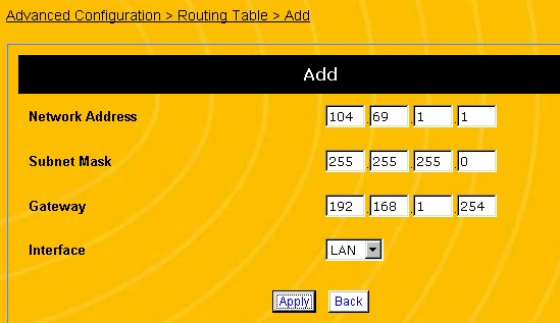
67
Figure 29 Routing Table, Add Screen
4. Under the Network Address field, enter the IP address of
the remote PC or network you want to configure a route for.
Be sure to enter the four separate parts of the IP address
into the four separate boxes in the field.
5. Under the Subnet Mask field, enter a subnet mask for the
remote PC you entered above. If you are providing the
route for a specific PC then the subnet mask of the PC
should be 255.255.255.255. Otherwise a subnet mask
indicating the size of the network should be used. Be sure
to enter the four separate parts of the subnet mask into the
four separate boxes in the field.
6. Under the Gateway field, enter the IP address of the
intermediary device that stands between this router and the
remote PC. Be sure to enter the four separate parts of the
IP address into the four separate boxes in the field.
7. Under the Interface field, select whether the gateway is
attached to the router’s WAN port or one of the LAN ports.
If the ENR1504 is connected to the Internet then it should
68
not need a route to the WAN so LAN should almost always
be set. If the Router is being used to create a subnetwork
then the WAN may be more commonly used.
8. Click Apply. This will take you back to the Routing Table
screen.
9. To change the routing for a PC, select the PC’s IP address
on the Routing Table screen (see Figure 28 on page 66)
and click the Modify button.
10. To delete the routing table entry for a PC, select the PC’s IP
address on the Routing Table screen (see Figure 28 on
page 66) and click the Delete button.
CONFIGURING PACKET FILTERING
Packet filtering allows you to route or block data based on
information in each individual data packet. For example, if you
want to allow only email from a particular server and block all
other traffic, you can configure the router to allow only those
packets that come in on the mail protocol ports (see Table 2 on
page 51 for a few of the most commonly needed well-known
ports). Follow the steps below to configure packet filtering:
1. Open a browser window and login to the router.
2. In the menu at the left side of the screen, click Firewall
Security and then Packet Filtering. This displays the
Packet Filtering screen (see Figure 30).


















