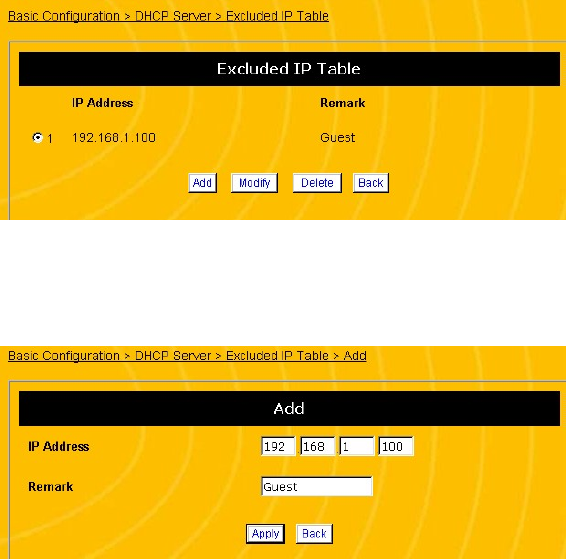
49
Figure 18 DHCP, Excluded IP Table Screen
4. Click the Add button at the bottom of the screen. This
displays the Add Excluded IP screen. (See Figure 19.)
Figure 19 DHCP, Add Excluded IP Screen
5. Enter the IP Address that the DHCP server should not
assign (i.e., the address you manually configured on the PC).
Be sure to enter the four separate parts of the IP address
into the four separate boxes in the field.
6. Enter any Remarks or comments, and click Apply. The
router will return you to the Excluded IP Table screen.
7. Repeat the process with any other IP addresses you wish to
add to the DHCP server’s “exclude” list.
50
8. To change the IP address, select the address on the
Excluded IP Table screen and click the Modify button.
Make any changes and click Apply. The router will return
you to the Excluded IP Table screen.
9. To delete the IP address for a PC, select the PC’s MAC
address on the Excluded IP Table screen and click the
Delete button.
CONFIGURING A PC AS A HOST (PORT MAPPING)
The Internet uses ports to specify different types of service
requests. For instance, an email message contains a code for
port 110 (POP3 mail services) while a web page request
contains a code for port 80 (HTTP services). This allows the
router to send the requests to the correct host: any marked as
port 110 is routed to the mail server, and any data marked as
port 80 is routed to the web server.
If you want to set up one or more PCs as a host, you must tell the
router what services should be sent to that host. This
configuration is called port mapping. TCP/IP, the Internet
protocol standard, has over four thousand ports defined for
different services. Of these, about one thousand are
considered “well-known” ports; these are the ports used most
often. Table 2 lists just a few of the most commonly needed
well-known ports. (Complete lists of all well-known ports are
readily available online; simply do a web site search for
“well-known ports”.)


















