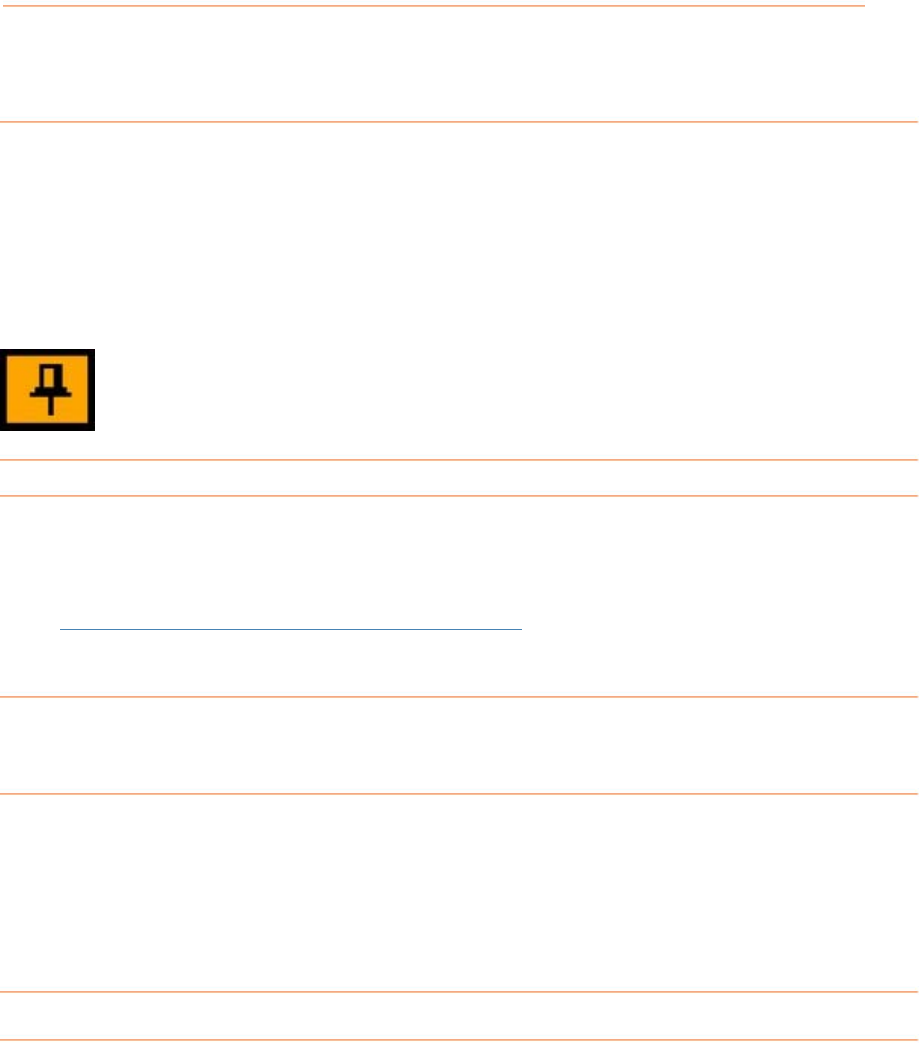
Viewing Receipts Together from Multiple Folders
If you need to simultaneously view receipts in multiple folders, you can do so by
"pinning" those folders. This is useful when you want to quickly total receipts from
different folders.
To view receipts together from multiple folders:
•
Click the pin icon (pictured below) in the Pin column to "pin" multiple folders,
or
•
Choose Edit > Pin All Folders to quickly pin all folders.
How do I find my information?
If you ever have trouble finding your information, you can use the
Find and Search options available in NeatWorks.
• Find Missing Key Data in Folders and Receipts
• Use the Search feature
Finding Missing Key Data in Folders and Receipts
• To find folders that are missing Period End values, choose Tools > Find
Folders Missing Key Data
.
• To find receipts that are missing Vendor Name, Receipt Date, Amount,
Payment Type, or Category values, choose
Tools > Find Receipts
Missing Key Data
.
How do I use the Search feature?
NeatWorks allows you to search any text in your receipts, contacts, and documents.
The Search feature not only retrieves information that you've entered manually, but
also retrieves text from scanned items, which means it can read OCR text, or the
text in your scanned images. The image below shows the
Search area as it appears
in the Receipts Organizer, but it appears in the same location in the Business Cards
and Documents Organizers as well. The
Search feature is not present in the Tax
Organizer.
56


















