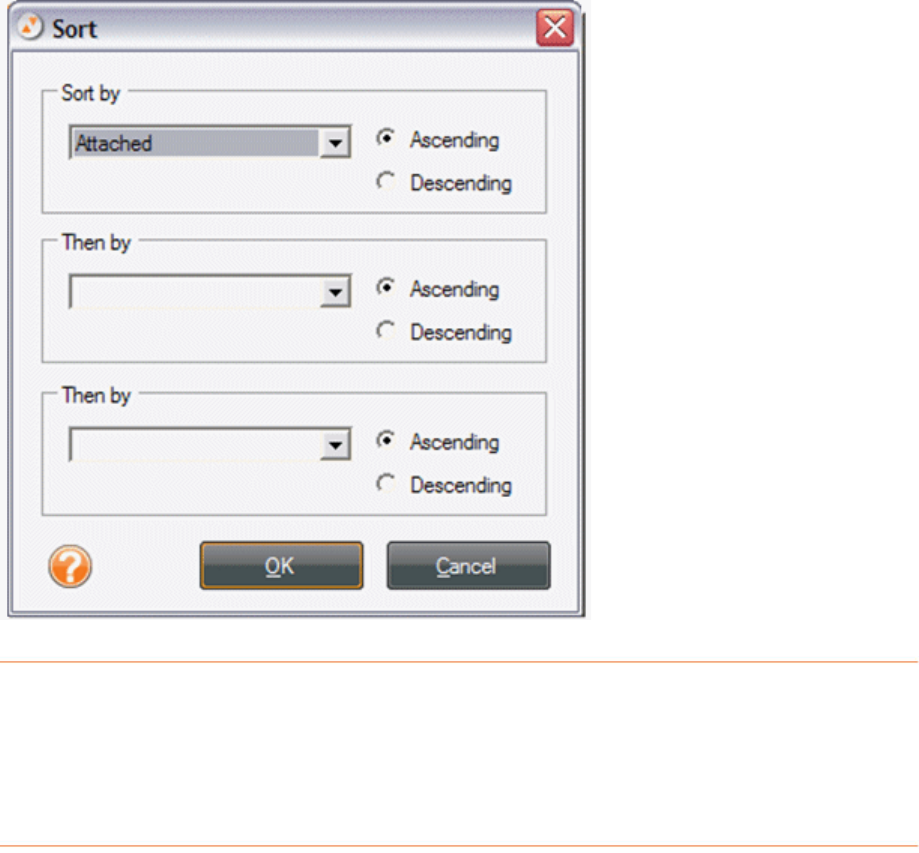
Multiple Sort Order
The Sort dialog box can be used to sort by more than one column.
ose
2.
dropdown
list, and then choose subsequent columns from the two
Then by dropdown
lists.
.
1. To sort the Contacts Grid by multiple columns, from the Tools menu, cho
Sort Contacts.
In the Sort dialog box, select a column heading from the Sort by
3.
Click on OK to perform the sort
P t
N tW ws you to print contacts as necessary. To do so:
Grid, select the contact you want to print.
e Toolbar, choose
Print.
Print Choices dialog box, do the following:
rin ing a Contact
ea orks allo
1. In the Contacts
2. From th
In the
86


















