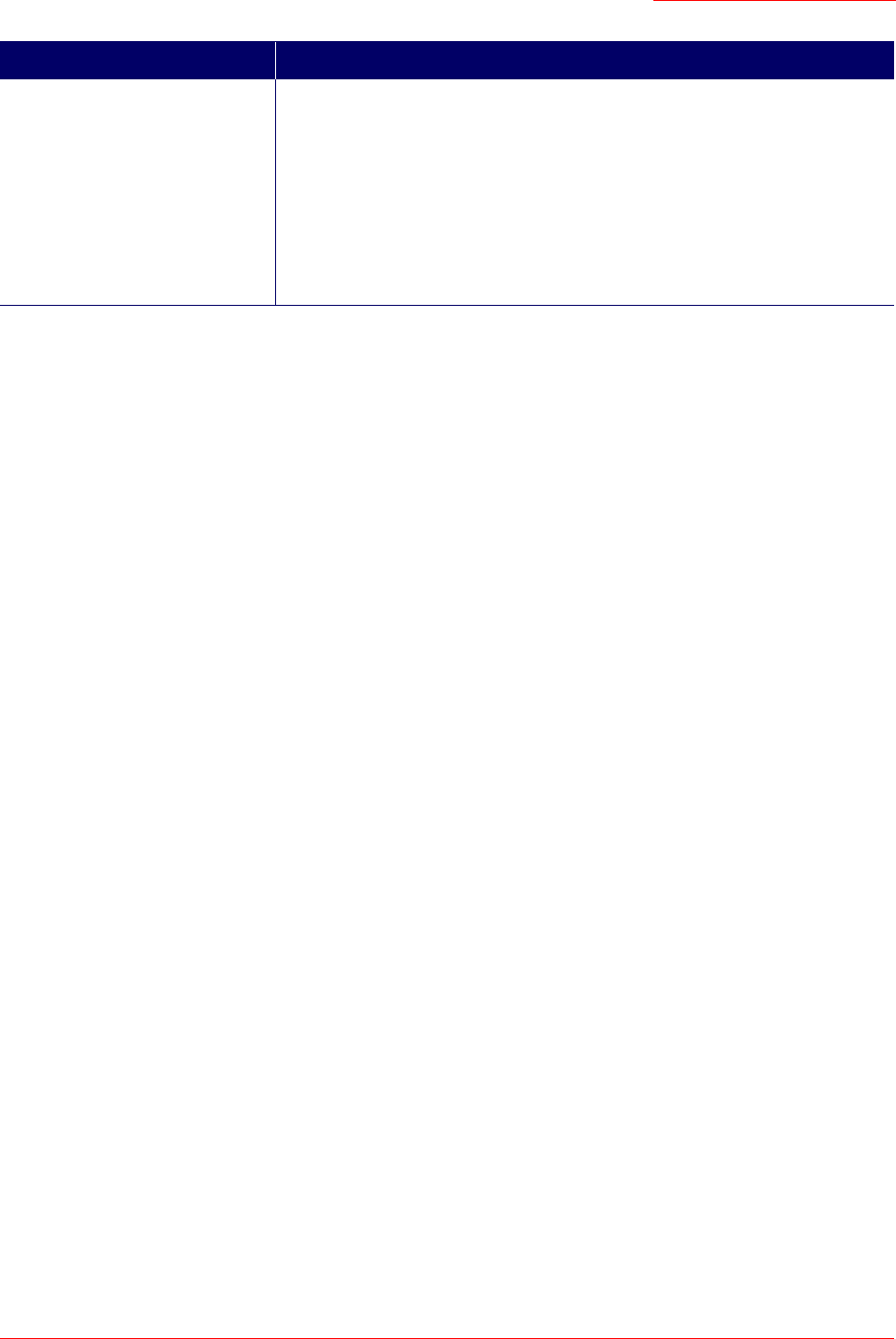
Professional Access Point
Administrator Guide
MAC Filtering - 137
Updating Settings
To apply your changes, click Update.
Stations List To add a MAC Address to the Stations List, type the 48-bit MAC address into
the lower text boxes, then click Add.
The MAC Address is added to the Stations List.
To remove a MAC Address from the Stations List, select its 48-bit MAC
address, then click Remove.
The stations in the list will be either allowed to access or prevented from
accessing the access point depending on the value that you chose for Filter.
Field Description


















