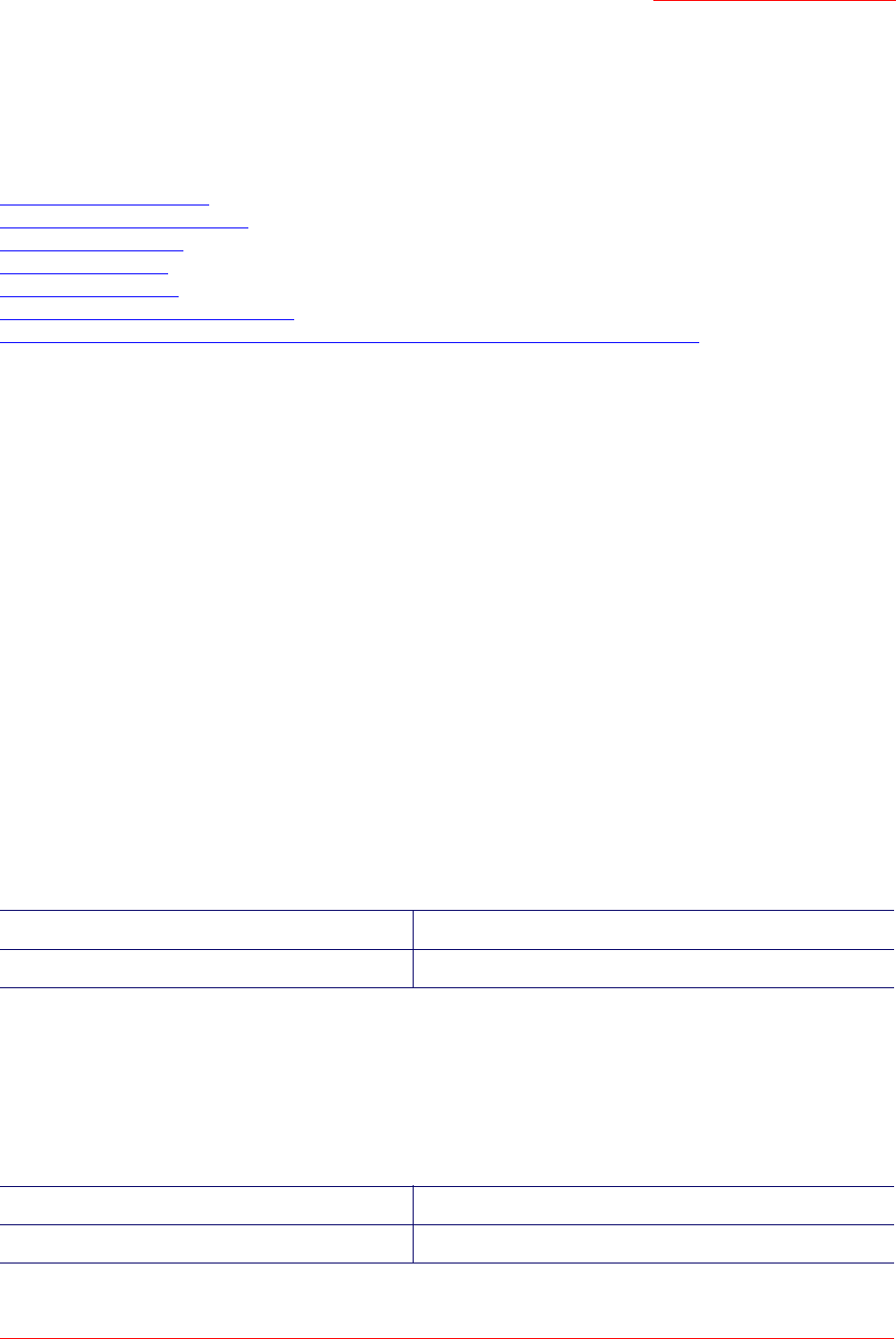
Professional Access Point
Administrator Guide
Class Structure, Commands, and Examples - 216
Set Security to None
USR5453-AP#
set interface wlan0 security none
Set Security to Static WEP
1. Set the Security Mode
2. Set the Transfer Key Index
3. Set the Key Length
4. Set the Key Type
5. Set the WEP Keys
6. Set the Authentication Algorithm
7. Get Current Security Settings After Re-Configuring to Static WEP Security Mode
1. Set the Security Mode
USR5453-AP#
set interface wlan0 security static-wep
2. Set the Transfer Key Index
The following commands set the Transfer Key Index to 4.
USR5453-AP#
set interface wlan0 wep-default-key 1
USR5453-AP#
set interface wlan0 wep-default-key 2
USR5453-AP#
set interface wlan0 wep-default-key 3
USR5453-AP#
set interface wlan0 wep-default-key 4
3. Set the Key Length
For the CLI, valid values for Key Length are 40 bits or 104 bits.
To set the WEP Key Length, type one of the following commands:
In this example, you will set the WEP Key Length to 40.
USR5453-AP#
set interface wlan0 wep-key-length 40
4. Set the Key Type
Valid values for Key Type are ASCII or Hex. The following commands set the Key Type.
Note
The Key Length values used by the CLI do not include the initialisation vector in the length. On the
Web User Interface, longer Key Length values may be shown which include the 24-bit initialisation
vector. A Key Length of 40 bits (not including initialisation vector) is equivalent to a Key Length of 64
bits (with initialisation vector). A Key Length of 104 bits (not including initialisation vector) is equivalent
to a Key Length of 128 bits (which includes the initialisation vector).
To set the WEP Key Length to 40 bits:
set interface wlan0 wep-key-length 40
To set the WEP Key Length to 104 bits:
set interface wlan0 wep-key-length 104
To set the Key Type to ASCII:
set interface wlan0 wep-key-ascii yes
To set the Key Type to Hex:
set interface wlan0 wep-key-ascii no


















