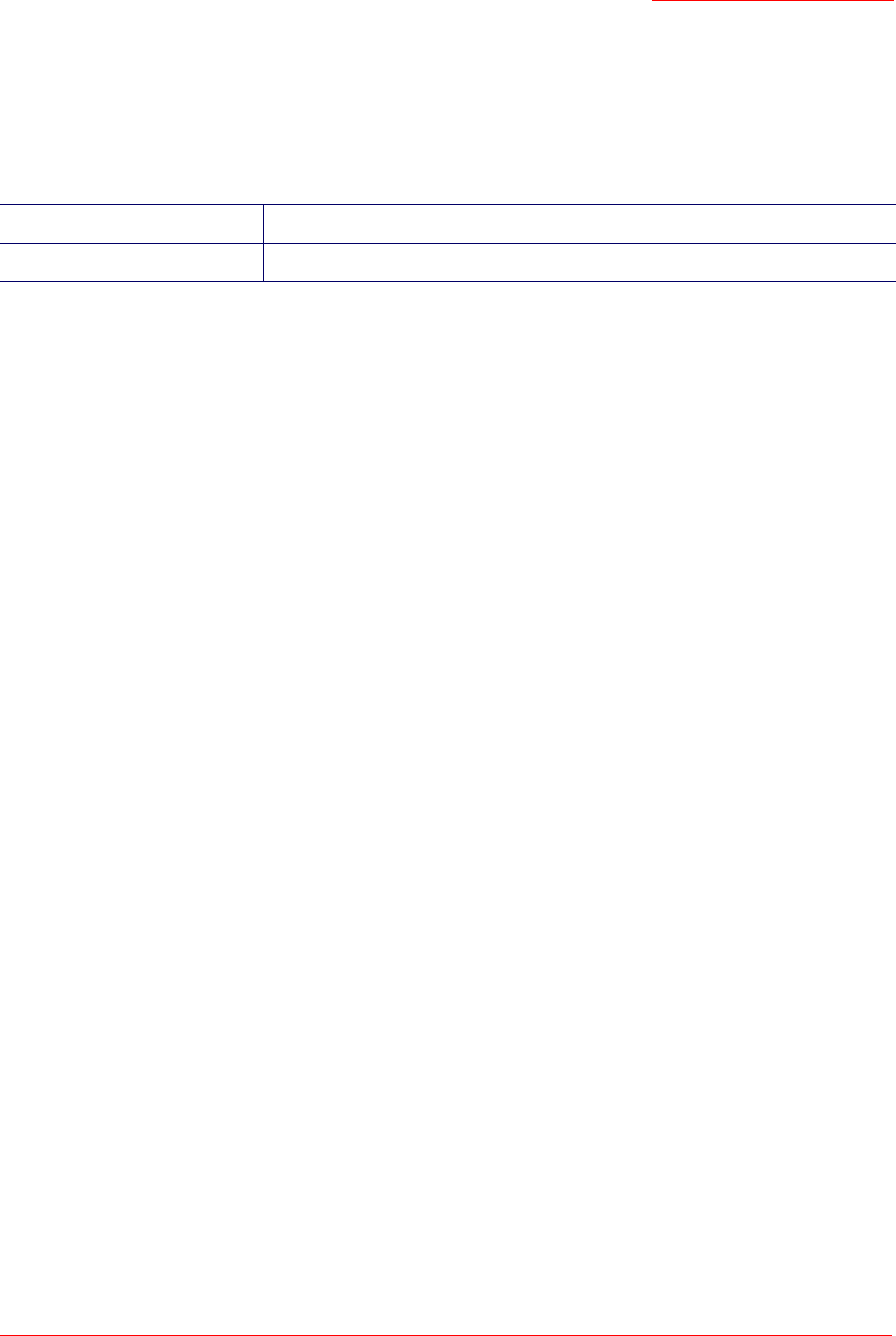
Professional Access Point
Administrator Guide
Class Structure, Commands, and Examples - 227
consumed such system time, amount of data transmitted and received, and so on.
For this example, you will enable RADIUS accounting for your external RADIUS server:
USR5453-AP#
set bss wlan0bssInternal radius-accounting on
8. Get Current Security Settings After Re-Configuring to WPA/WPA2 Enterprise (RADIUS)
Now you can use the "get" command again to view the updated security configuration and see the results
of your new settings.
The following command gets the security mode in use on the Internal network:
USR5453-AP#
get interface wlan0 security
wpa-enterprise
The following command gets details on how the internal network is configured, including details on
Security.
USR5453-AP#
get bss wlan0bssInternal detail
Field Value
---------------------------------------------
status up
description Internal
radio wlan0
beacon-interface wlan0
mac 00:0C:41:16:DF:A6
dtim-period 2
max-stations 2007
ignore-broadcast-ssid off
mac-acl-mode deny-list
mac-acl-name wlan0bssInternal
radius-accounting on
radius-ip 142.77.1.1
radius-key KeepSecret
open-system-authentication on
shared-key-authentication off
wpa-cipher-tkip on
wpa-cipher-ccmp off
wpa-allowed on
wpa2-allowed off
rsn-preauthentication off
Note
RADIUS accounting is not supported by the built-in server, so if you are using the built-in server make
sure that RADIUS accounting is off.
To enable RADIUS accounting:
set bss wlan0bssInternal radius-accounting on
To disable RADIUS accounting:
set bss wlan0bssInternal radius-accounting off


















