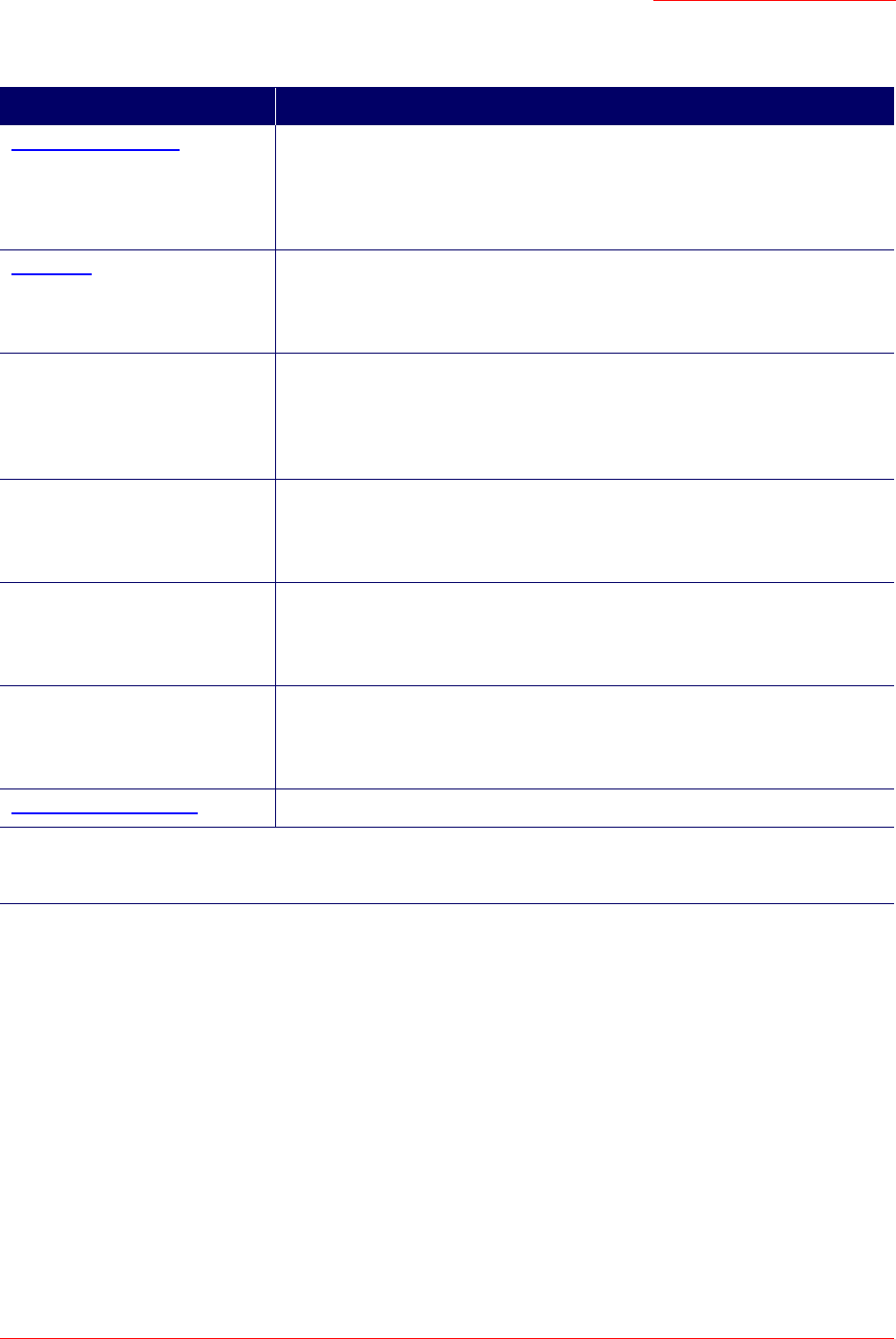
Professional Access Point
Administrator Guide
Class Structure, Commands, and Examples - 197
This table shows a quick view of User Management commands and provides links to detailed examples.
Get All User Accounts
To view all user names:
USR5453-AP#
get radius-user all name
name
--------
larry
To view all user accounts:
USR5453-AP# get radius-user all
User Account Command Example
Get All User Accounts To view all usernames:
get radius-user all name
To view all user accounts:
get radius-user all
Add Users
add radius-user
UserName
username
UserName
For example:
add radius-user samantha username samantha
To set the user’s real name:
set radius-user
UserName
realname
RealName
For example:
set radius-user samantha realname "Elizabeth Montgomery"
(or
set radius-user samantha realname Elizabeth
)
To set user’s password:
set radius-user
UserName
password
Password
For example:
set radius-user samantha password westport
Enable a user account
set radius-user
UserName
disabled 0
For example:
set radius-user samantha disabled 0
Disable a user account
set radius-user
UserName
disabled 1
For example:
set radius-user samantha disabled 1
Remove a User Account
remove radius-user UserName
Note
The user account requires a value for the disabled parameter. If a single user is missing a value for dis-
abled, the user account table in the Web User Interface will not display any users.


















