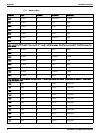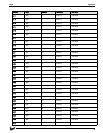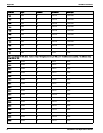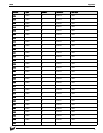101
8300 Troubleshooting
7.3 Maintenance
Field maintenance of the TankGate is simplified by several built-in features. The
modular design of the computer control system, in conjunction with quick-disconnect
connectors, allows for on-site replacement of questionable components.
The following standard procedure can be used for repairing the TankGate:
7.3.0.1 Replacing a defective component or module
• Turn off main power.
• Open the enclosure door. Remove the case cover of the TankGate.
• Replace the defective component or module using the instruction supplied with
the spare part.
• Replace and tighten the case cover.
• Turn on power and test with PC and ViewRTU.
• Close the enclosure door.