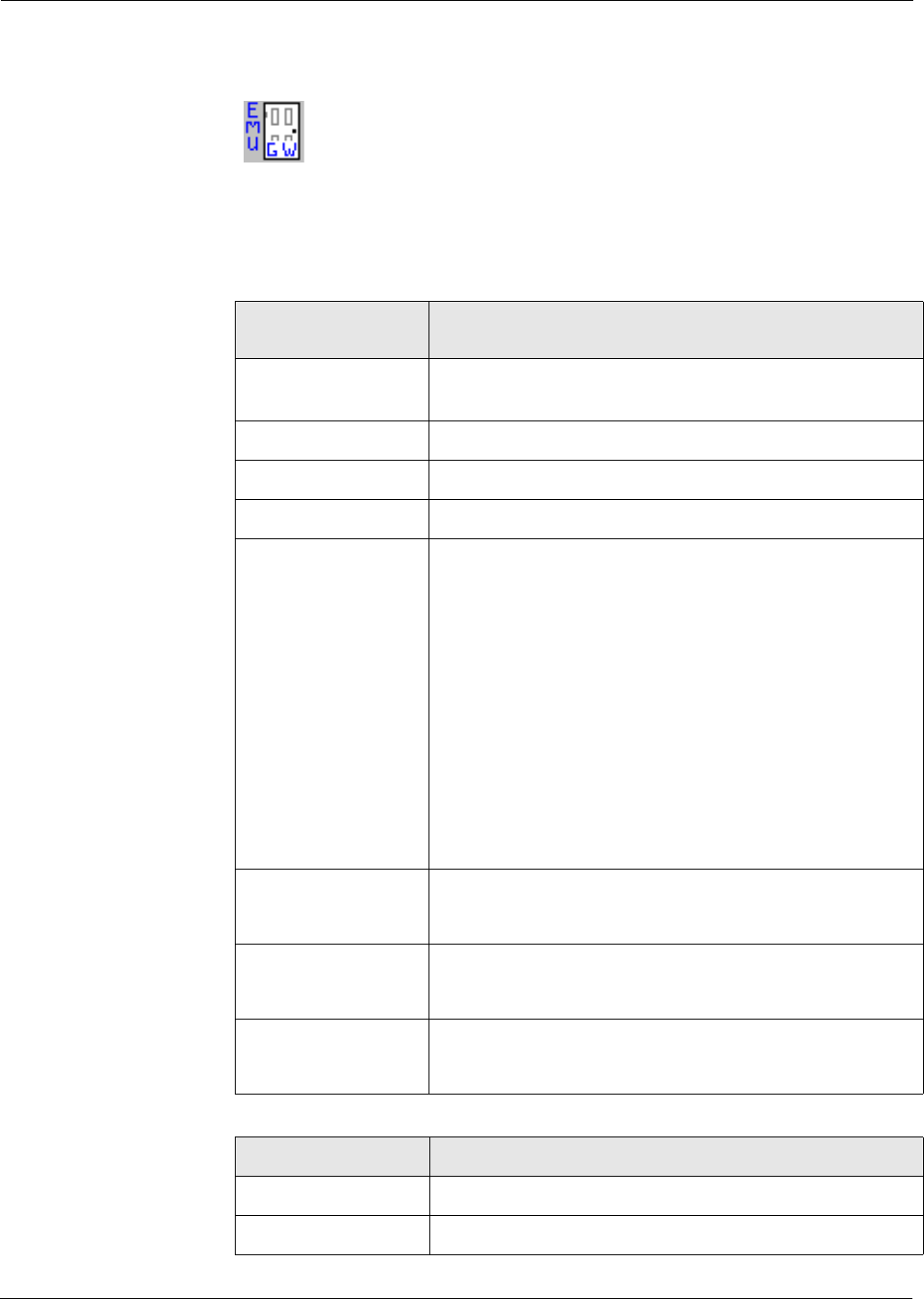
8315 L&J Tankway Software Description TankGate Interface
40 Installation and Operations Manual
4.10 EMU Gateway (EMUGW)
The EMU Gateway point is used to manage scanning functions for the EMU
point. Statistics are maintained for the communications between the Series
8130 and the tank gauging software (TankView or System IV). Special
firmware is required on the TankGate to support the emulation functions.
4.10.1 Parameters
The database parameters used by the EMUGW point are listed and described below:
Configuration Parame-
ters
Function
Protocol
Protocol to emulate. Valid values are:
TSU Slave
ID
Address to respond to
Mode
Operational Mode
BaudRate
Baud Rate used to communicate with TankView
ComParams
Defines the number of data bits and the parity used by the com
port. Examples include:
IDAddress to respond to
ModeOperational Mode
BaudRateBaud Rate used to communicate with TankView
ComParamsDefines the number of data bits and the parity used by
the com port. Examples include:
8O - 8 Data Bits Odd Parity
8E - 8 Data Bits, Even Parity
8N - 8 Data Bits, No Parity
7O - 7 Data Bits, Odd Parity
7E - 7 Data Bits, Even Parity
7N - 7 Data Bits, No Parity
The default is ‘8N’.
LevelConvert
Determines the units in which the level data will be displayed. F:
feet, M: Millimeters. If no value is specified, no conversion will be
performed.
TempConvert
Determines the units in which the temperature data will be
displayed. F: Fahrenheit, C: Celsius. If no value is specified, no
conversion will be performed.
DensityConvert
Determines the units in which the density data will be displayed. A:
API, L: lbs/cu ft, K: kgs/m3. If no value is specified, no conversion
will be performed.
Dynamic Parameters Function
Message
Hex representation of the request sent by the host
Command
Current Command


















