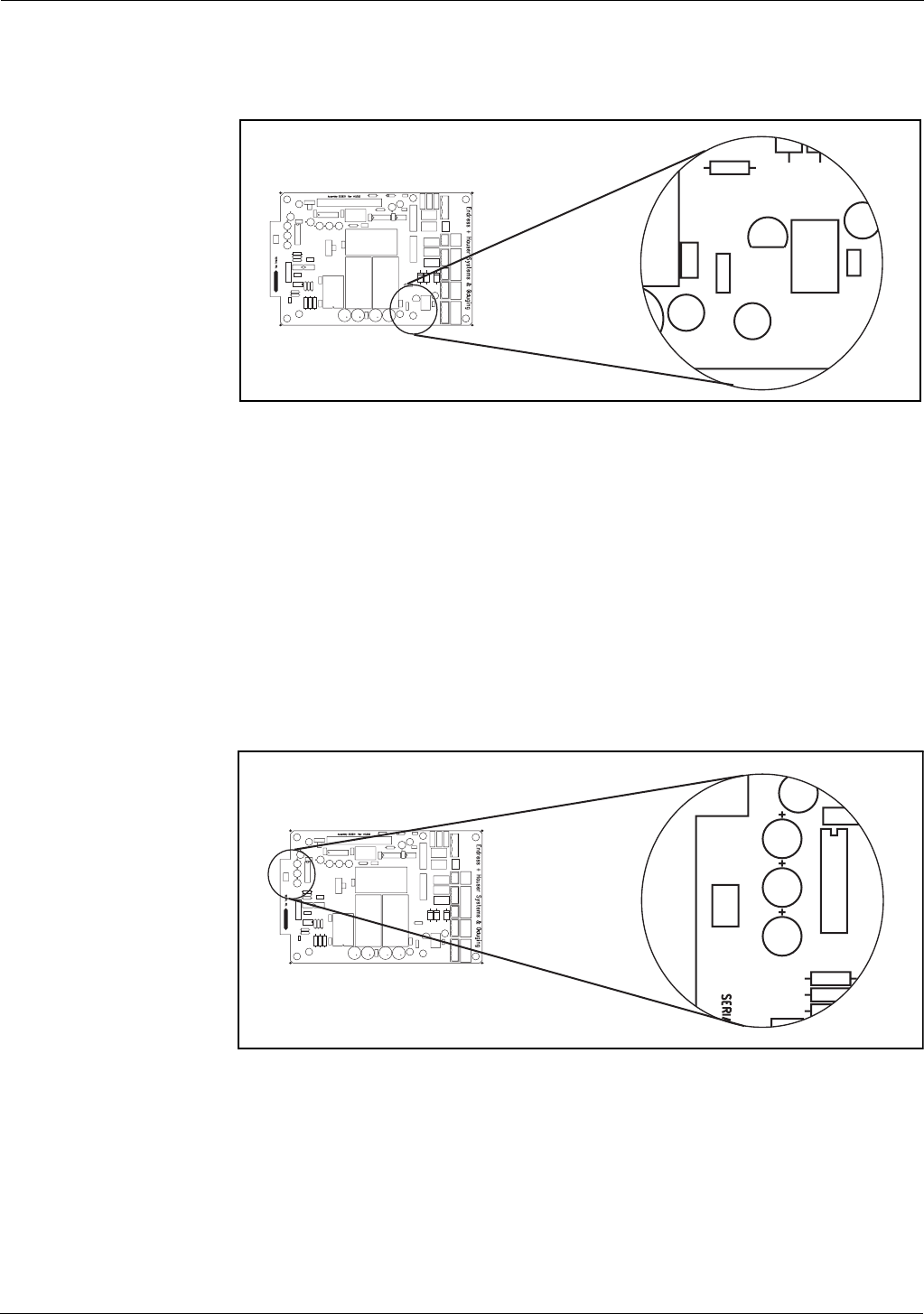
Hardware TankGate Interface
10 Installation and Operations Manual
there is 230 mA of field power available. At +48VDC, there is 230 mA of field power
available.
Figure 2-8: Selection Jumper W3
2.2.2 Switches and Indicators
2.2.2.1 Reset push-button (SW3)
The RESET Switch is used to re-initialize the system hardware by causing it to go to a
known starting state. This switch may be pressed at any time; however, it will do the
following:
• Re initialize System Hardware
• Clear Scratch Memory
• Verify Database and Re initialize if Invalid
• Reset All Timers
• Enable Communications
Figure 2-9: Switches SW3 on the TankGate motherboard
Hard Reset
A special form of Reset is available for occasions when the battery backed-up data base
must be re initialized. This type of reset, the Hard Reset, can be performed before a
database is downloaded from a host PC.
Caution! The Hard Reset should be used as a last resort if the TankGate is not functioning. A
Hard reset clears the installed database. For the Hard Reset procedure, refer to the
Troubleshooting and Maintenance chapter.
EARTH
NEUTRAL
LINE
SURGE GND
A/TXD
B/RXD
GND
RTS
CTS
TXD
RXD
GND
+15V
+5V
GND
-15V
+
-
VFIELD
COM1
COM 0 AUX POWER
VFIELD=48V
VFIELD=24V
RESET
RS232
RS485
COM1
HARDWARE HANDSHAKING
A
B
VFIELD=48V
VFIELD=24V
J8
J7
W3
EARTH
NEUTRAL
LINE
SURGE GND
A/TXD
B/RXD
GND
RTS
CTS
TXD
RXD
GND
+15V
+5V
GND
-15V
+
-
VFIELD
COM1
COM 0 AUX POWER
VFIELD=48V
VFIELD=24V
RESET
RS232
RS485
COM1
HARDWARE HANDSHAKING
A
B
RESET
SW3


















