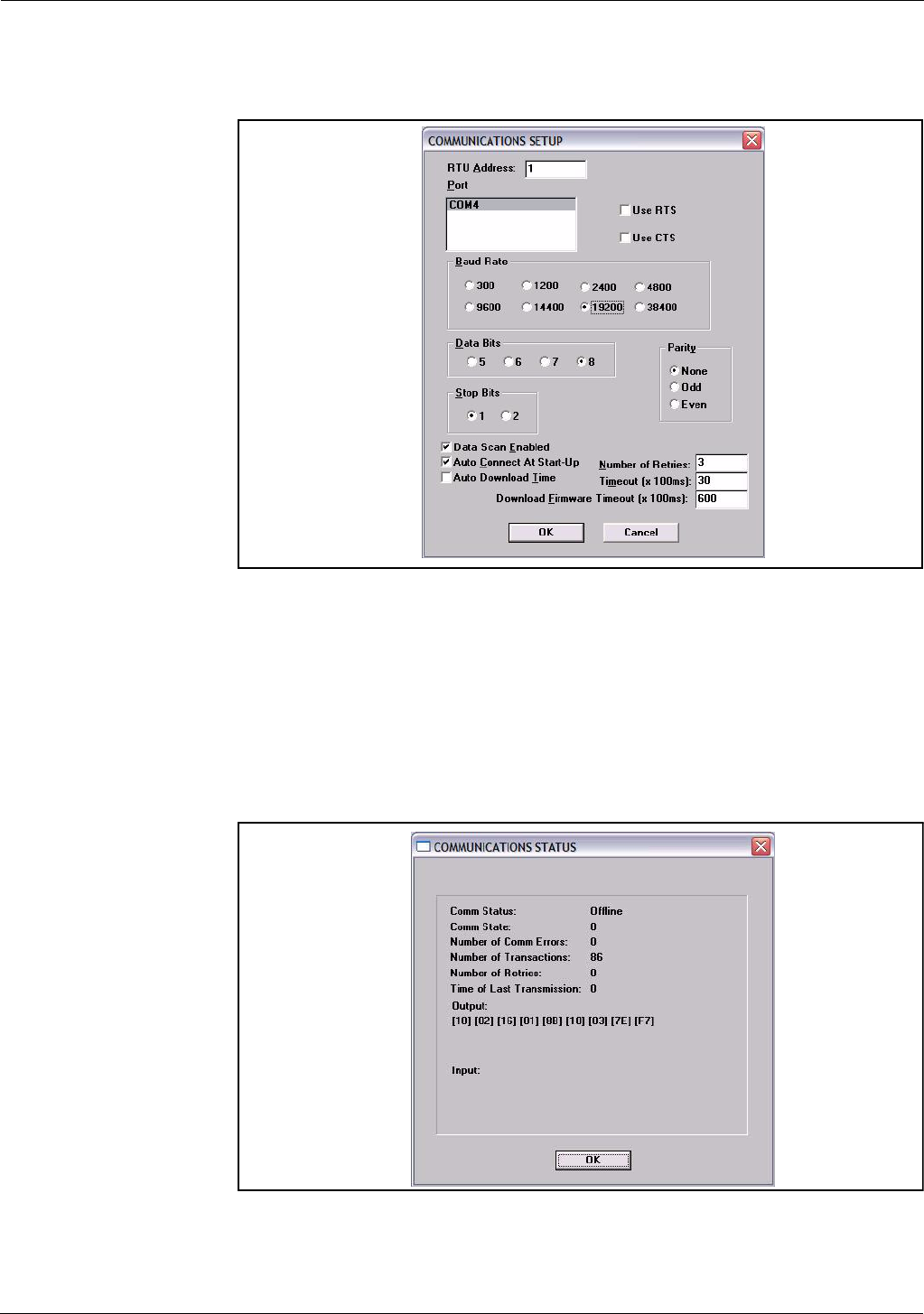
Using ViewRTU TankGate Interface
80 Installation and Operations Manual
appears. This example dialog box contains the default settings for communications
setup.
Figure 6-17:Port Communications Setup dialog
Port Communications Setup dialog
This dialog box allows the user to enter the specifications of the TankGate’s
communication port. When OK is selected, the setup data is stored as the default setup
next time ViewRTU is executed.
6.5.4.2 Status
The Status option is provided so the user is able to observe communications data. The
following dialog box appears when this option is selected.
Figure 6-18:Communications Diagnostics dialog


















