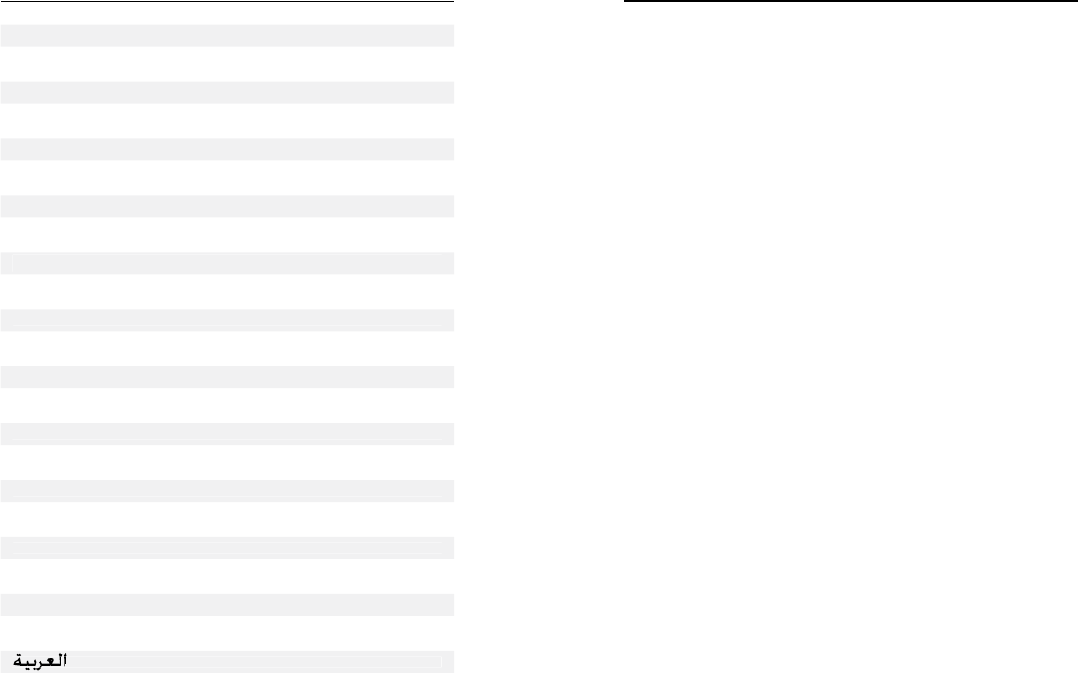
2
3
E
nglish
3
F
rançais
5
Deu
t
sch
7
I
ta
l
iano 10
E
spañol 1
2
P
ortuguês 1
5
W
ers
j
a Po
l
s
k
a 17
Р
у
сски
й
1
9
Č
esky 2
2
M
agyar 2
4
Ees
ti
2
7
L
atvi
ešu
v
29
L
ietuvių k 3
1
Slovensky 3
3
S
l
ovenščina 36
T
ür
kç
e 3
8
N
ederlands 4
0
Ελλ
η
νικά 4
3
R
om
â
n
ă
45
Б
ълга
р
ски 4
8
Srpski 50
H
rvatski 5
3
57
C
ontents
Quic
k
Start Gui
de
Englis
h
Your hard drive comes pre-
f
ormatted
f
or immediate use with Apple Macintosh computers running
M
ac OS. It is
f
ormatted as HFS+. I
f
you plan to use your hard drive only with computers running Mac
OS,
y
ou can leave it formatted as it comes from the factor
y.
If
you plan to use your hard drive with computers running Windows, or with both Mac OS and
Windows computers, you should re
f
ormat so it can be recognized by Windows be
f
ore saving data
t
o it. Consult
y
our Windows documentation for how to format to NTFS, or if
y
ou
p
refer to format to
F
AT32 p
l
ease go to www.ver
b
atim-europe.com
Note: Capacity dependent on model. 1 MB = 1,000,000 bytes/1 GB = 1,000,000,000 bytes/ 1 TB
=
1,000,000,000,000 b
y
tes. Some ca
p
acit
y
used for
p
re-loaded software, formattin
g
and othe
r
f
unctions, and thus is not available
f
or data storage. As a result, and due to di
ff
ering calculation
methods, your operating systems may report as
f
ewer megabytes/gigabytes/terabytes.
C
onnecting Your Portable Hard Driv
e
You can connect
y
our
d
rive to a com
p
uter wit
h
eit
h
er FireWire or USB,
b
ut not
b
ot
h
at t
h
e same
ti
m
e.
Connectin
g
y
our drive to a com
p
uter is extremel
y
sim
p
le. Follow the ste
p
s below.
1
. For FireWire, connect the included FireWire cable from the FireWire port on the drive to
a
n available FireWire port on your computer. For USB, connect the included USB Y-cable
f
rom the USB
p
ort on the drive to an available USB
p
ort on
y
our com
p
uter. Because some
computers limit power over a single USB port, you may fi nd that in order to provide adequate
power to the drive you must also connect the Y-cable’s second plug to a second available
USB
p
ort on t
h
e com
p
uter.
2
. T
h
e
d
rive wi
ll
mount automatica
ll
y, an
d
a new icon wi
ll
appear on t
h
e
d
es
k
top (Mac), or a new
icon will appear in My Computer (Windows)
.
D
e
p
endin
g
on
y
our com
p
uter’s o
p
eratin
g
s
y
stem and the interface t
yp
e
y
ou are usin
g
, the
followin
g
s
p
ecial notes ma
y
a
pp
l
y
:
Note 1: USB under Windows. I
f
you are using a USB 1.1 port on your Windows computer, the
followin
g
cautionar
y
note ma
y
a
pp
ear on
y
our dis
p
la
y
: Hi-S
p
eed USB Device
p
lu
gg
ed into non-Hi
-
S
pee
d
USB
h
u
b
. T
h
is
d
oes not in
d
icate a pro
bl
em
b
ecause t
h
e
d
rive is compati
bl
e wit
h
b
ot
h
USB
1
.1 and USB 2.0 ports. Simply close the message and proceed. However, in this case the drive will
o
p
erate on
ly
at USB 1.1 s
p
ee
d
s.
Note 2: USB un
d
er Mac OS 9.2.x. Mac OS versions 9.2.x
d
o not support USB 2.0 Hi-Spee
d
mo
d
e. Fo
r
these Mac OS versions the drive will operate only at USB 1.1 speeds
.
Technical Suppor
t
I
f
y
ou are ex
p
eriencin
g
diffi cult
y
installin
g
or usin
g
y
our Verbatim
p
roduct,
p
lease visit the main
Verbatim Technical Support website at www.verbatim-europe.com. From this page you can access
our librar
y
of user documentation, read answers to fre
q
uentl
y
asked
q
uestions, and download
a
vailable software u
p
dates. Althou
g
h most of our customers fi nd this content suffi cient to
p
ut them
back on the right track, this page also lists ways in which you can contact the Verbatim Technical
Su
pp
ort Team directl
y
.
E
urope: For tec
h
nica
l
support in Europe e-mai
l
d
rivesupport@ver
b
atim-europe.com or ca
ll
00
800 3883 2222 in the
f
ollowing countries: Austria, Belgium, Denmark, Finland, France, Germany,
H
un
g
ar
y
, Ital
y
, Luxembur
g
, Monaco, Netherlands, Norwa
y
, Poland, Portu
g
al, Re
p
ublic of Ireland,
Spain, Swe
d
en, Switzer
l
an
d
an
d
t
h
e Unite
d
King
d
om. A
ll
ot
h
er countries ca
ll
+353 61 226586.


















