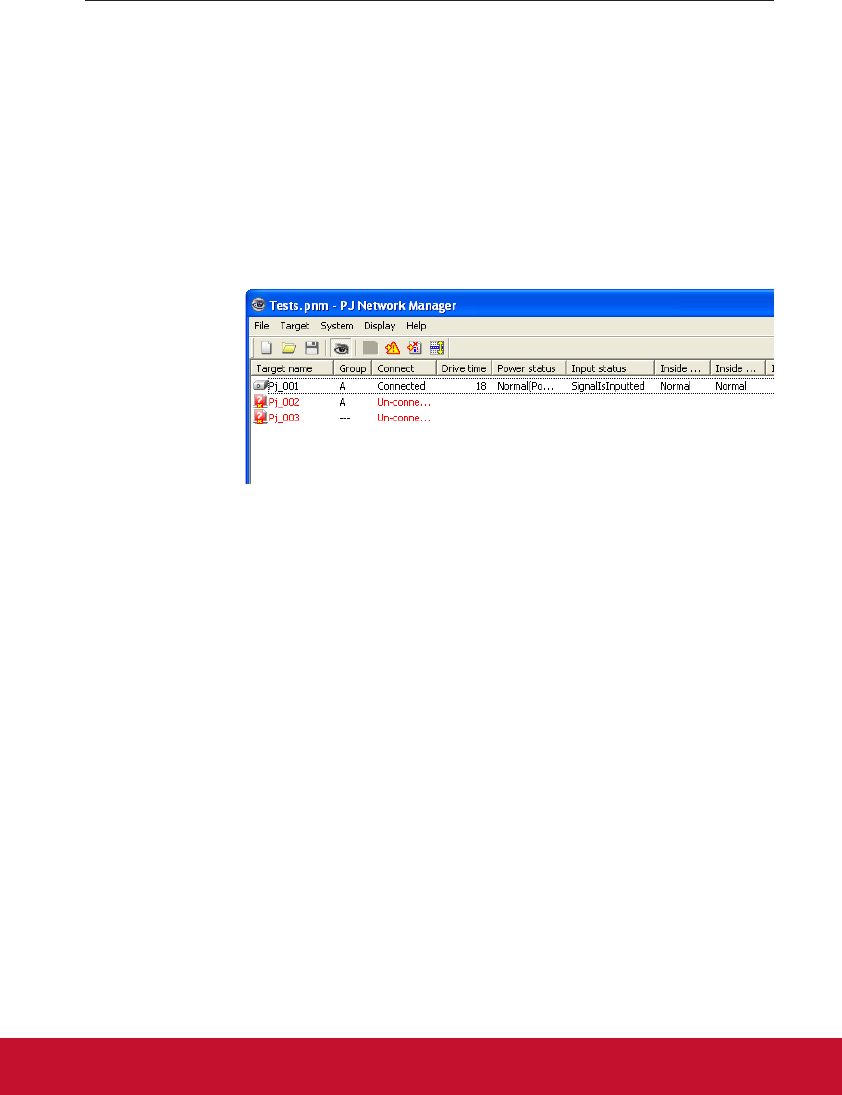
13
What's Trap
Trap is the event predefined by the SNMP agent. If the predefined event ( "When PJ lamp is
off", "When internal PJ power circuit is failed" etc. ) happens, target sends trap information
to the SNMP manager.
When happens the alert on the target
When happens the alert on the target
If the abnormality or connection error happens on the target, PJ Network Manager indi-
cates target name, icon and status column item with red color to let you know the abnor-
mality.
0 When PJ Network Manager cannot acquire the MIB information of the target equipment, it indicates
as Connection Error.
0 The interval of target monitoring is according to the setting of Monitoring interval on System
default setting from System menu. (+p.17)
0 For the way to give notice of the alert information, refer to Event reception process on System
default setting from System menu. (+p.17)
When happens the trap event on the target
During the target monitoring, if the predefined event (trap) happens on the target equip-
ment, the target sends the trap information to PJ Network Manager. This trap information is
displayed on the status list.
The trap information is set up in the SNMP setting items of the target equipment. Projector
has items such as "When PJ lamp is off", "When the life span of lamp is reached", "When
internal PJ power circuit is failed" etc. For further trap information, refer to "SNMP setting" in
the separated network owner's manual.
0 For the way to give notice of the trap information, refer to Event reception process on System
default setting from System menu. (+p.17)


















