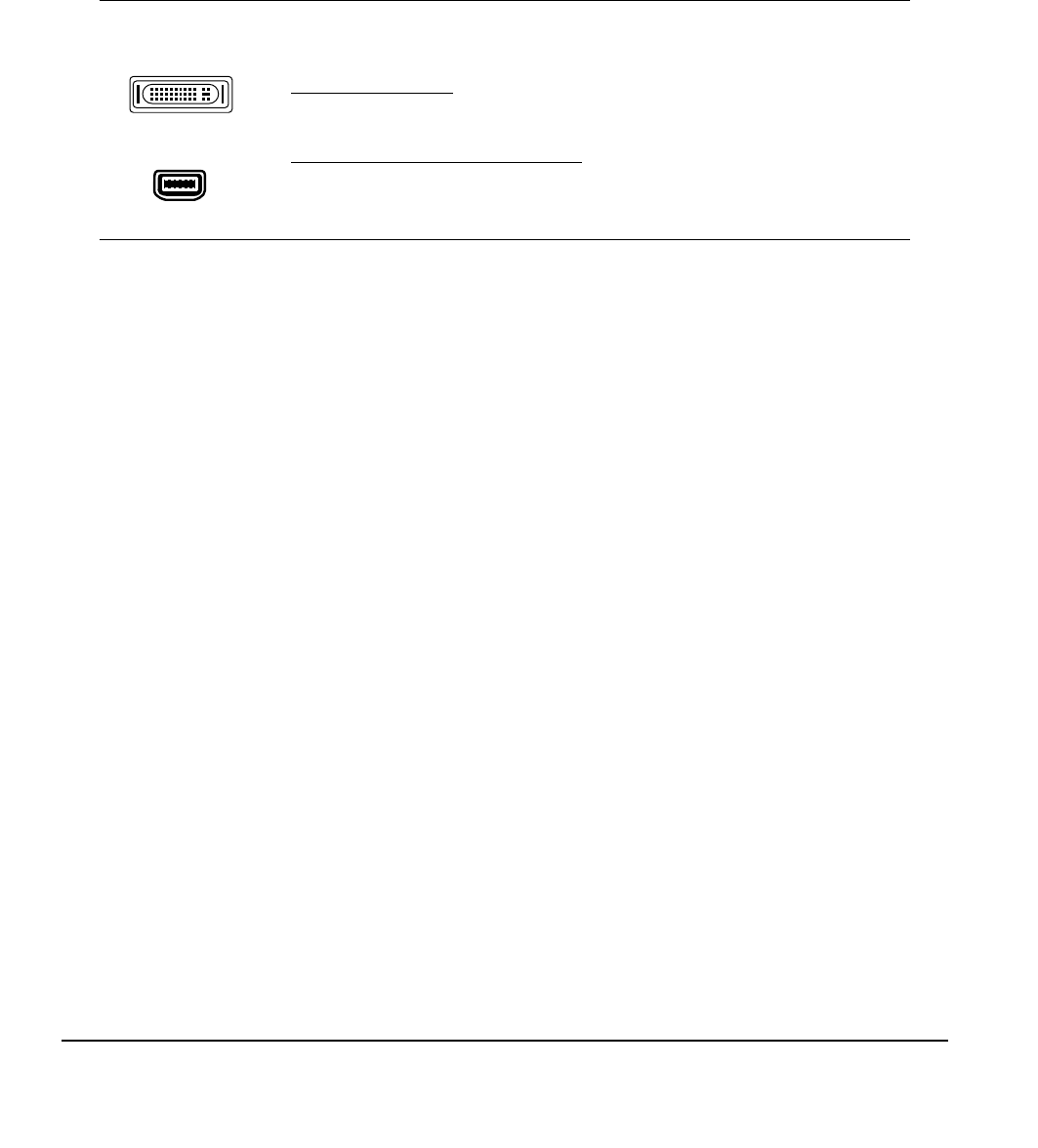
Installation
Page 18
• Connect the power adapter to Cintiq. See – C – on the next page.
• Then connect the adapter’s power cable and plug the adapter into an AC outlet. See – D –
• Turn on Cintiq. The power LED will light orange.
If connecting to an Apple ADC or mini-VGA connection, you will need
to obtain an appropriate adapter. Adapters can be purchased at
various retail outlets.
For ADC operation, plug the Cintiq video cable into the ADC to DVI-I
adapter. Then plug the ADC adapter end into the ADC connector on
your video card.
For an Apple mini-VGA connector, plug the Cintiq video cable into the
VGA to DVI-I adapter (supplied with Cintiq). Plug the mini-VGA
adapter into the computer’s mini-VGA port. Then plug the male and
female VGA connectors together.
Apple ADC
connector
Mini-VGA port
Cintiq21UX_Manual.fm Page 18 Monday, November 5, 2007 10:27 AM


















