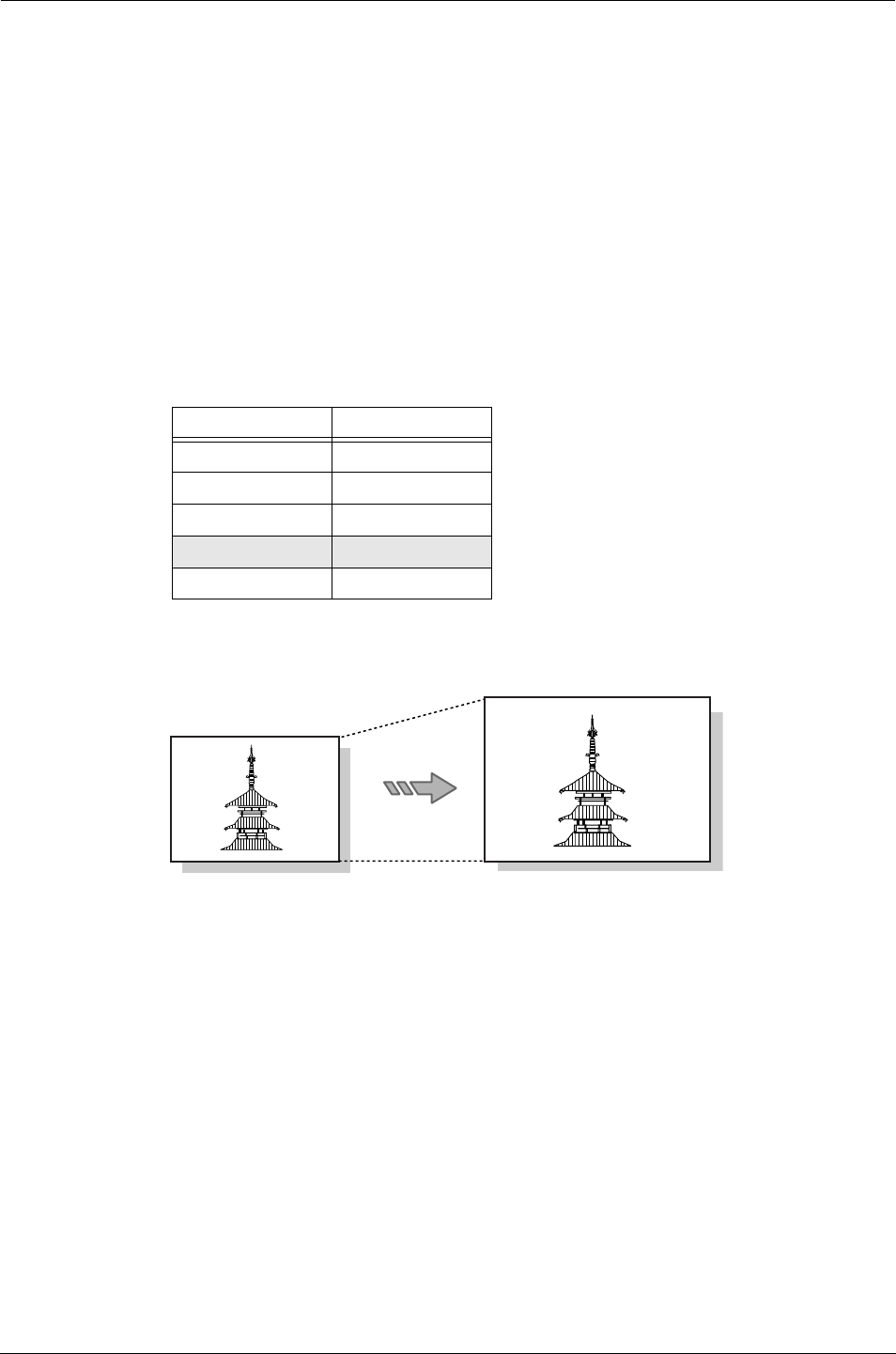
169
4.4 Logical Printer Operations
Reduction and Enlargement Using Size Mapping
Reduction and enlargement can be performed using the size mapping table. The
size mapping table establishes relationships between input image sizes and
output image sizes. It enables users to enlarge or reduce prints automatically.
The size mapping table is set up using the logical printer’s [Size/media mapping]
selection. [Auto scale] is set to [Enable] and [Media size] (on [Output Option]) is
set to automatic ([AUTO], [OTHER], [MIX], or [MIX2]).
If the size mapping table is set up as shown below, an image with an input size
of A3 will be enlarged to an A2 size (141.4%).
In addition, if the output media size is directly specified with [Output Option] and
[Auto scale] is set to [Enable], it is possible to enlarge or reduce the image so
that it matches the size of the output media when the input size and output size
are different.
Input Size Output Size
A0 A0
A1 A1
A2 A2
A3 A2
A4 A4
[PLT01H] logical printer settings
Input image Output image
A3
A2


















