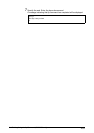228
Chapter 6 Ethernet Print Service (for UNIX)
6.3
Registering the Xerox 6050A Wide
Format Printer System
To print from the Xerox 6050A Wide Format printer system, the 6050A should be
registered on the TCP/IP network.
Host System Registration
When the network information is managed by a name service such as NIS or
DNS, the IP address and host name must be registered there.
When a name service other than NIS and DNS is used, the IP address and host
name must be registered in the database used to transfer the file on the client
side.
SunOS 5.X
In the case of SunOS 5.X, register the IP address and host name of the X6050A
in the
[/etc/hosts] file that defines the printers connected to the network.
In the example below, the 6050A with the host name [oklahoma] is registered in
the
[/etc/hosts] file with the IP address [zzz.zzz.zzz.zzz], in a network consisting
of the two workstations called
[cosmos] and [venus].
# Sun Host Database
#
# If the NIS is running, this file is only consulted when booting
#
127.0.0.1 localhost
#oklahoma is Wide Format 6050A plotter
xxx.xxx.xxx.xxx cosmos loghost
yyy.yyy.yyy.yyy venus
zzz.zzz.zzz.zzz oklahoma