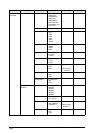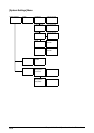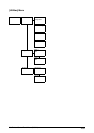201
5.2 Printer Control Panel Menu (6030/6050)
PORT
SETTING
VPI
(optional)
Report Offline Report Offline
*
NO
*
YES
EOP Timeout EOP Timeout
*
NO_TIMEOUT
*
TIMEOUT
Ö
Timeout Value
*
1 to 255 sec
Job Separation Job Separation
*
NO
*
YES
PRINT CONFIG SET: to Print.
TEST PLOT TEST PLOT
Plot Size
PLOT SIZE
*
A0 to A4
TEST PLOT
SET: to Print.
JOB
LOGGING
(See Note
below)
JOB LOGGING
JOB LOG
JOB LOG
SETTING
SETTING
Auto Mode
Auto Mode
*
OFF
*
ON
JOB LOG
PRINT
PRINT LOG
*
YYMMDD -
YYMMDD
SET: to Print.
JOB LOG
CLEAR
SET: to Clear.
JOB LOGGING
ERROR LOG
ERROR LOG
PRINT
PRINT LOG
*
YYMMDD -
YYMMDD
ERROR LOG
CLEAR
CLEAR
SET: to Clear.
OFFLINE
PLOT
REPLOT Printed Copies Printed Copies
*
1 to 99
SET: to Print.
BILLING INFO BILLING INFO
VIEW
VIEW
METER 1
METER 1
Area printed and
copied (display only)
VIEW
METER 2
METER 2
Length printed and
copied (display only)
VIEW
METER 3
METER 3
Number of stamp
printouts (display
only)
The [Starting day to ending day] parameter for log management is specified in
the YYMMDD format; (YY: 00 to 99, MM: 01 to 12, DD: 01 to 31)
Level 1 Level 2 Level 3 Level 4 Level 5 Level 6