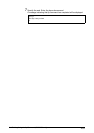236
Chapter 6 Ethernet Print Service (for UNIX)
Status: A data connection error occurred during file transfer.
Action: Establish the connection and transfer the file again.
Status: A non-existent directory (logical printer) is specified.
Action: Specify the correct directory (logical printer).
Status: An error occurred in an output file during transfer.
Action: Establish the connection and transfer the file again.
Status: Failed to open or read a parameter file corresponding to the logical printer
specified by the ls command.
Action: Wait a few moments and try again.
Status: Cannot transfer data because the hard disk is full.
Action: Wait until a space is reserved on the hard disk, and start transfer again.
Status: An invalid command is received.
Action: Transfer the correct command.
Status: Cannot receive data because the job queue is full.
Action: Wait a few moments and try again.
Status: Cannot accept data transfer because the system is overloaded.
Action: Check the system for a media-out or media jam error. Wait a few moments
and try again. If the error occurs frequently, restart the
Xerox 6030/6050 Wide
Format
.
Data connection error
Directory non existent or syntax error
Error in input file
File "xx" not found or permission problem
Insufficient storage space in system, please try later
Invalid command
Job queue is full, please try later
Local resource failure: Xerox 6030/6050 WF is busy