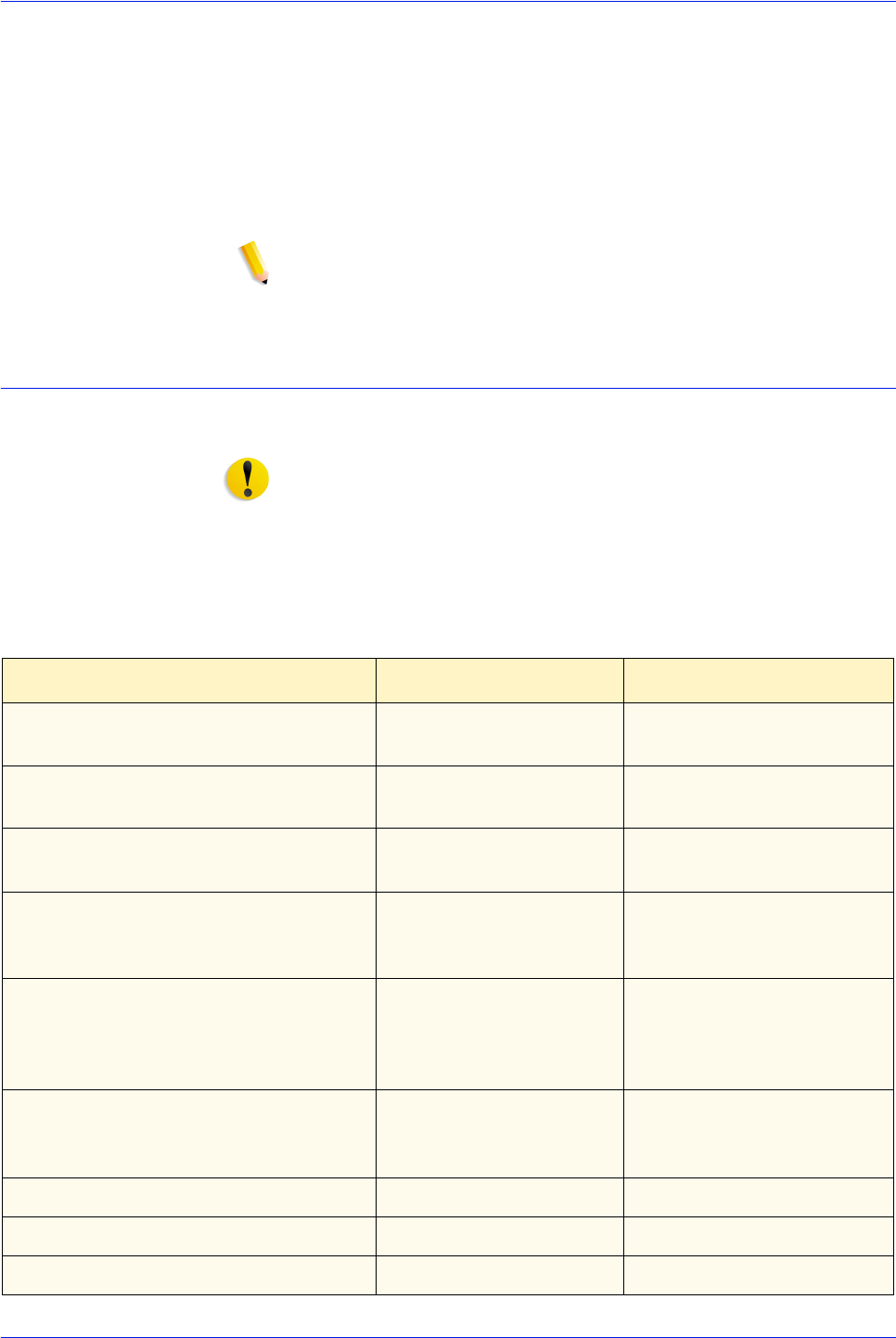
Xerox Nuvera Paper Guide
1-3
Selecting stock for your Xerox Nuvera System
system module (feeders, print engine, stackers). The modules can
then adjust their settings for optimum performance as needed.
The Media Compatibility Guide is a list of stocks that have been
approved by Xerox for use with the Xerox Nuvera.
Refer to the following web site for the PDF version of the Xerox
Nuvera Media Compatibility Guide.
http://www.xerox.com
NOTE: If you wish to run a stock that is not on the Media
Compatibility Guide, test a small amount before making a large
purchase.
Stocks that should not be used
The following stocks are not supported by the Xerox Nuvera.
CAUTION: Using materials that do not meet the specified
requirements of the Xerox Nuvera Production and Perfecting
Systems may result in increased paper jams, poor image quality,
excessive service calls, and printer damage.
The stocks in Table 1-4. should not be run on a Xerox Nuvera
System.
Table 1-4. Stocks that should not be run on a Xerox Nuvera System
Stock Type Possible Printer Damage Poor Performance
Highly conductive papers, such as foil-
backed papers
Possible electrical
damage to printer
Image quality defects
Films with melting points at or below
437°F (225°C)
Melting in the fuser
Papers with high moisture content Poor image quality and
unacceptable jam rate
Papers containing talc or plasticizer Poor image quality, poor
paper handling and printer
contamination
Preprinted sheets printed with non-
laser compatible inks or inks that are
not sufficiently cured (refer to
Preprinted paper section in chapter 3)
Poor image quality, poor
paper handling and printer
contamination
Preprinted sheets that were dried with
offset drying powder
Poor image quality, poor
paper handling and printer
contamination
Windowed Stock Unacceptable jam rate
Window Clings Unacceptable jam rate
ID cards Unacceptable jam rate


















