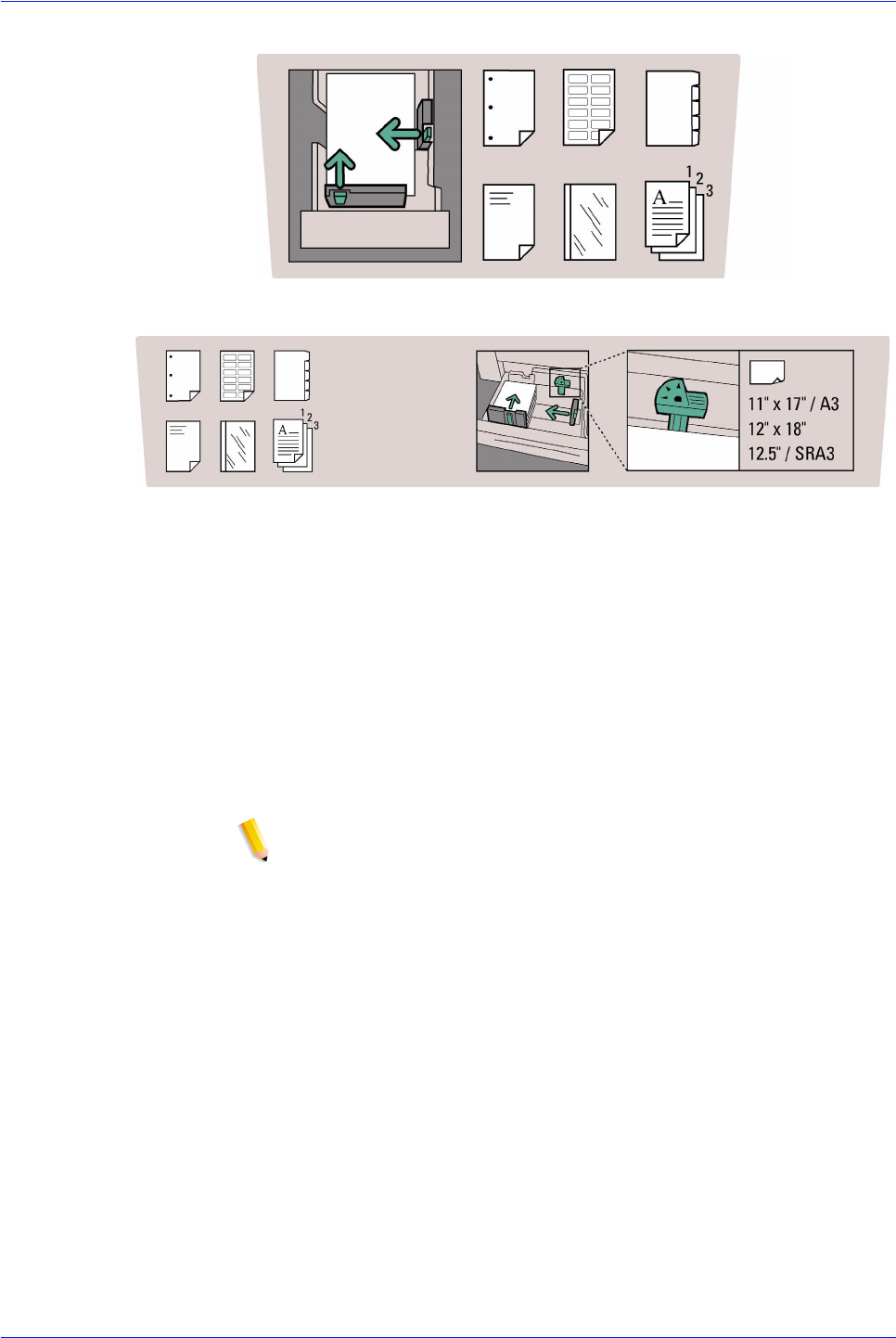
Xerox Nuvera Paper Guide
2-7
Managing your paper supply
Figure 2-2. Stock Loading Label for Trays 1 and 2
Figure 2-3. Stock Loading Label for Trays 3 and 4
The following are general stock loading tips:
• Never open reams or cartons of paper until you are ready to
load the paper into a feeder tray. Reams and cartons provide a
barrier to moisture, which ensures proper paper handling and
image quality.
• The stock that you load into a feeder tray must match the tray
programming. The tray can be programmed prior to loading
the paper, or the paper can be loaded first and the tray
programmed later. Refer to the Configuring Paper Stocks and
Tray Settings section in the Xerox Nuvera User Guide and
Training Aid online.
NOTE: When programming a stock in a feed tray or the stock
library it is important to set the correct stock properties, especially
the weight listed as gsm. Based on the weight of the stock (gsm)
setting, the feed tray ‘fluffers’ settings are modified to feed the
programmed stock. Taking time to verify the gsm setting
increases runtime and productivity by decreasing feed module
paper jams.
• Inside the feeder tray, move the paper guides away from the
stack before adding or removing stock. This will help you
prevent damage to the guides and the paper.
• Adjust the side and trail edge guides snug against the stack
after loading the first ream of paper then fill the remainder of
the tray.
• Ensure the finger of the stack height sensor is free and rests
above the top of the stack.
• Loading papers of varying types and weights may warrant
manual adjustment of the decurler mechanism. Refer to the
Adjusting the Decurler section in the Xerox Nuvera User Guide


















