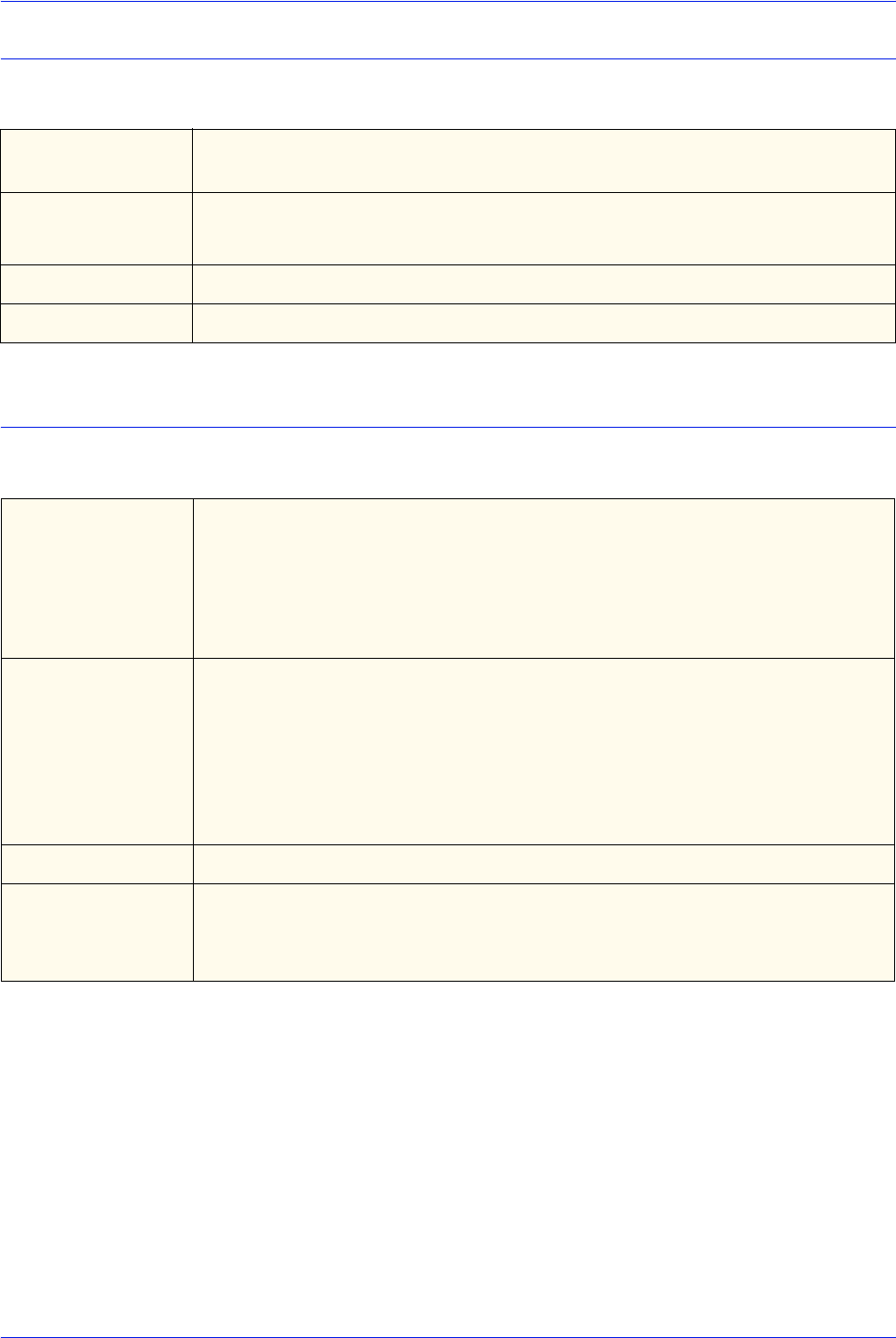
Xerox Nuvera Paper Guide
3-9
Tips by stock type
Middleweight uncoated (91 to 105 gsm)
Perforated paper
Table 3-14. Middleweight uncoated (91 to 105 gsm)
Description Any uncoated offset paper for use in printing that weighs 85 to 105 gsm.
Text paper is an example of an uncoated mainline paper.
Selection tips • For best results, select paper that was designed for laser compatibility.
• Select paper with a very smooth finish for the best image quality.
Storage tips Protect from environmental extremes after imaging.
Usage tips Follow general usage tips in Table 3-1.
Table 3-15. Perforated paper
Description Paper that has been laser or mechanically cut or perforated with lines of
small, regularly spaced holes or slits so a sheet can be easily separated into
sections. Mechanical perforations (spiked wheel or die cut) create paper
dust and chaff as well as a slight bulge below the perforations that prevent
dry ink from adhering properly. Laser perforations do not create dust and
chaff and do not deform the paper.
Selection tips • Select laser perforations whenever possible.
• Choose perforated papers between 75 and 216 gsm.
• Perforations should be created so sheets will maintain as much stiffness
as possible.
• Perforations should be strong enough to not tear during the printing
process.
Storage tips Follow general guidelines in Chapter 2, Managing your paper supply.
Usage tips • To prevent contaminating the press, use only mechanically perforated
papers that are free of paper dust and chaff.
• Where possible, load with the perforation parallel to the feed direction.


















