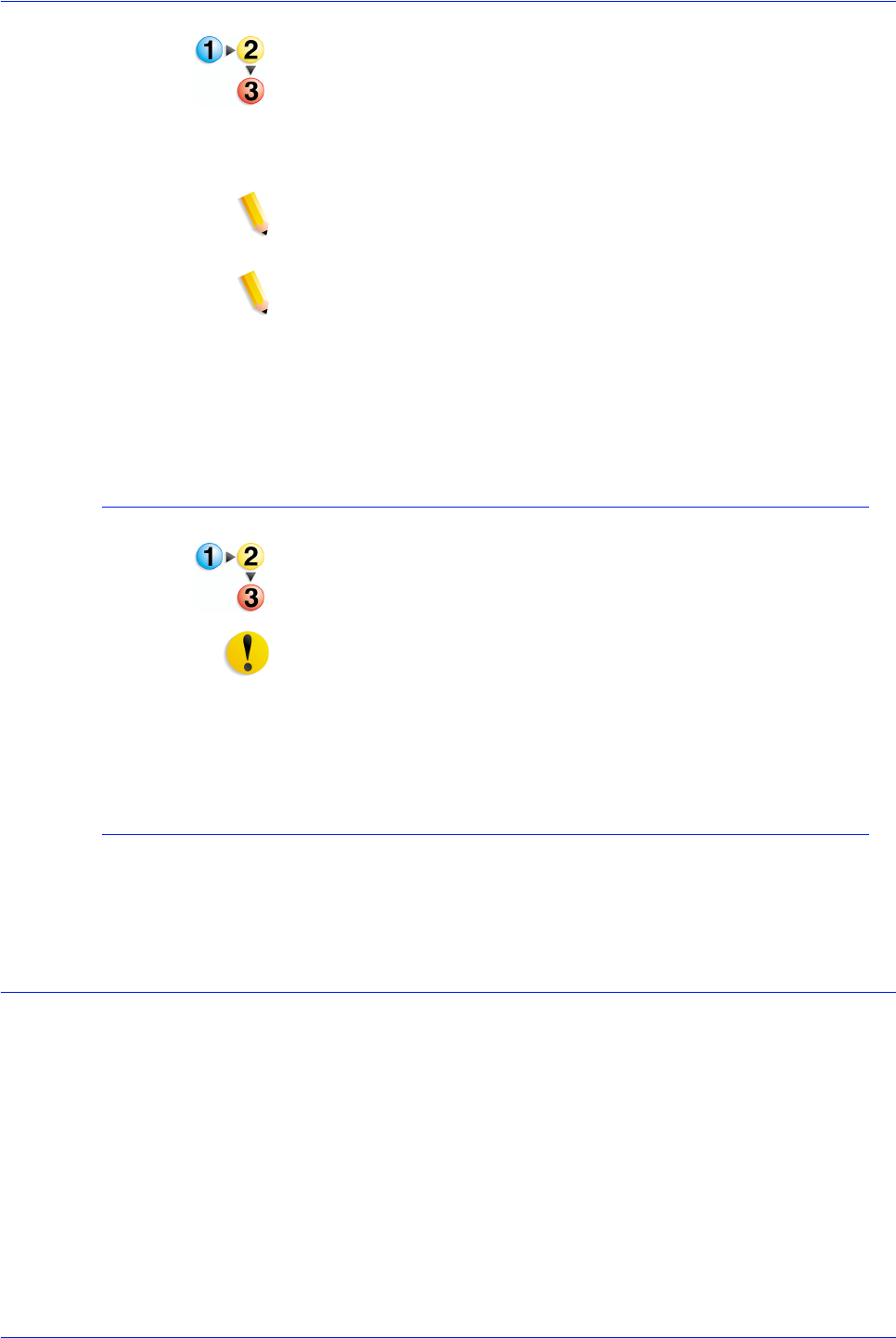
Xerox Nuvera Paper Guide
C-3
Managing the feed modules
1. Wait for the LED on the tray to turn off before opening the tray.
2. When the LED is off, pull the feeder tray out from the feeder
until it stops.
3. Move the side and trail edge guides away from the stack.
4. Load the required stock in the tray.
NOTE: When loading pre-cut tabs, the tab side of the sheets must
be on the trail edge. Refer to the label in the feeder tray.
NOTE: When running coated tab stock, limit the stacks in feeder
trays to 200 sheets to prevent jamming.
5. Position the stock against the leading (left) edge of the tray.
6. Move the rear and side guides until they touch the stack.
7. Close the tray slowly, but firmly, until it latches.
Prevent a tray from feeding
1. Select the tray to be programmed. The table row is
highlighted.
2. Right click on the tray to be disabled.
CAUTION: Selecting Disable Tray to prevent a tray from feeding
will delete the stock attributes for the tray. Make a note of the
precise stock name to facilitate reprogramming the tray for the
currently programed stock.
3. Select [Tray: Disable Tray].
View a list of paper trays and their settings
To display a list of paper trays attached to the IOT, click on the
Paper Trays tab in the Printer Manager window.
Inserter procedures
Assign stock to a paper tray in the Inserter module using the same
procedures as feeder trays in the paper module.
If the same stock is programmed in a feeder paper tray and an
inserter paper tray, the system will choose the feeder tray over the
inserter tray.
To avoid using the wrong tray, the stock can be copied and
renamed with a unique name. The feeder and inserter can then be
programmed with one version or the other.


















