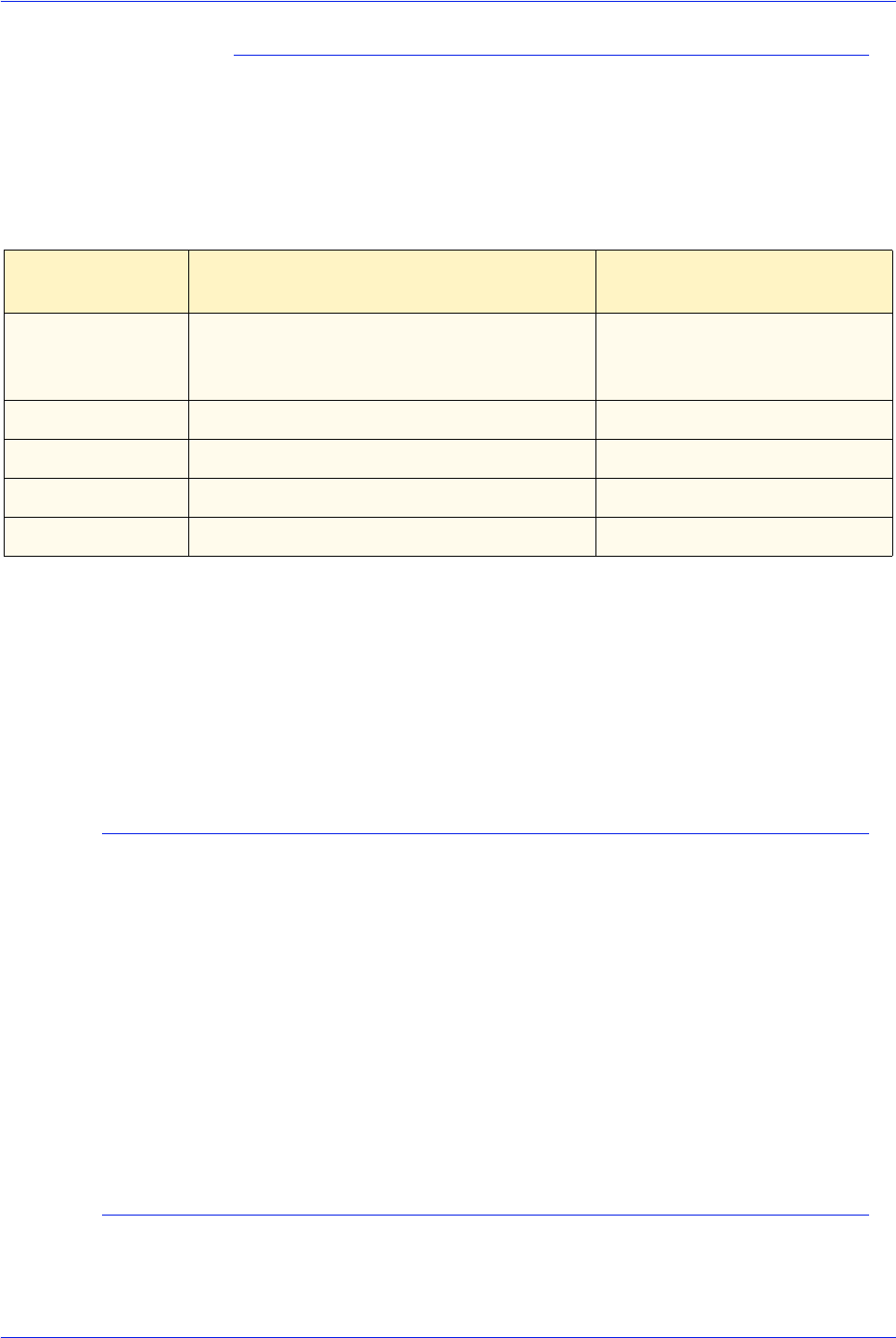
Xerox Nuvera Paper Guide
1-6
Selecting stock for your Xerox Nuvera System
Stock coating categories for Xerox Nuvera
Coatings can be applied to papers to increase smoothness.
When coated media are entered into the Stock Library, the coating
type must be set to gloss, high-gloss, semi-gloss, satin, or matte.
Table 1-5. provides descriptions of the coating types.
The gloss ranges in Table 1-5. are measured at a 75 degree angle
with the TAPPI test method T 480. Gloss ranges are not rigidly
fixed, which accounts for the slight overlap in values.
You can normally use the name or description of the finish, which
is supplied by the manufacturer, to determine the coating type.
Paper mills may not be consistent in how they describe stock
coatings.
Formation
Formation is the distribution of fibers in paper. Fibers should be
distributed evenly throughout the sheet. Although formation is not
included in the manufacturer’s specifications, you can check it by
holding a sheet up to a light. If the sheet looks even throughout, it
has good formation. If you see uneven light and dark areas,
formation is poor.
Good formation is especially important when documents include
halftone images of photographs or high ink coverage. Halftone
images appear sharper on paper with good formation. Solid
images can appear uneven or spotty when printed on paper with
poor formation.
Impurities
Impurities in the papermaking process can leave tiny specks in
some stocks. The specks can appear as marks or spots in printed
Table 1-5. Stock Library coating categories
Stock Library
coating types
Common names / descriptions (supplied by
the paper manufacturer)
Gloss range (% reflectance)
High gloss Cast, Chrome coated, C1S/C2S, cast
coated, and any other high gloss special
process media
Gloss range = 80+
Gloss Gloss, Enamel, Art Gloss range = 50 to 80
Semi-gloss Dull, Silk Gloss range = 35 to 50
Satin Satin, Velvet Gloss range = 23 to 35
Matte Matte, Reply card Gloss range = 10 to 25


















