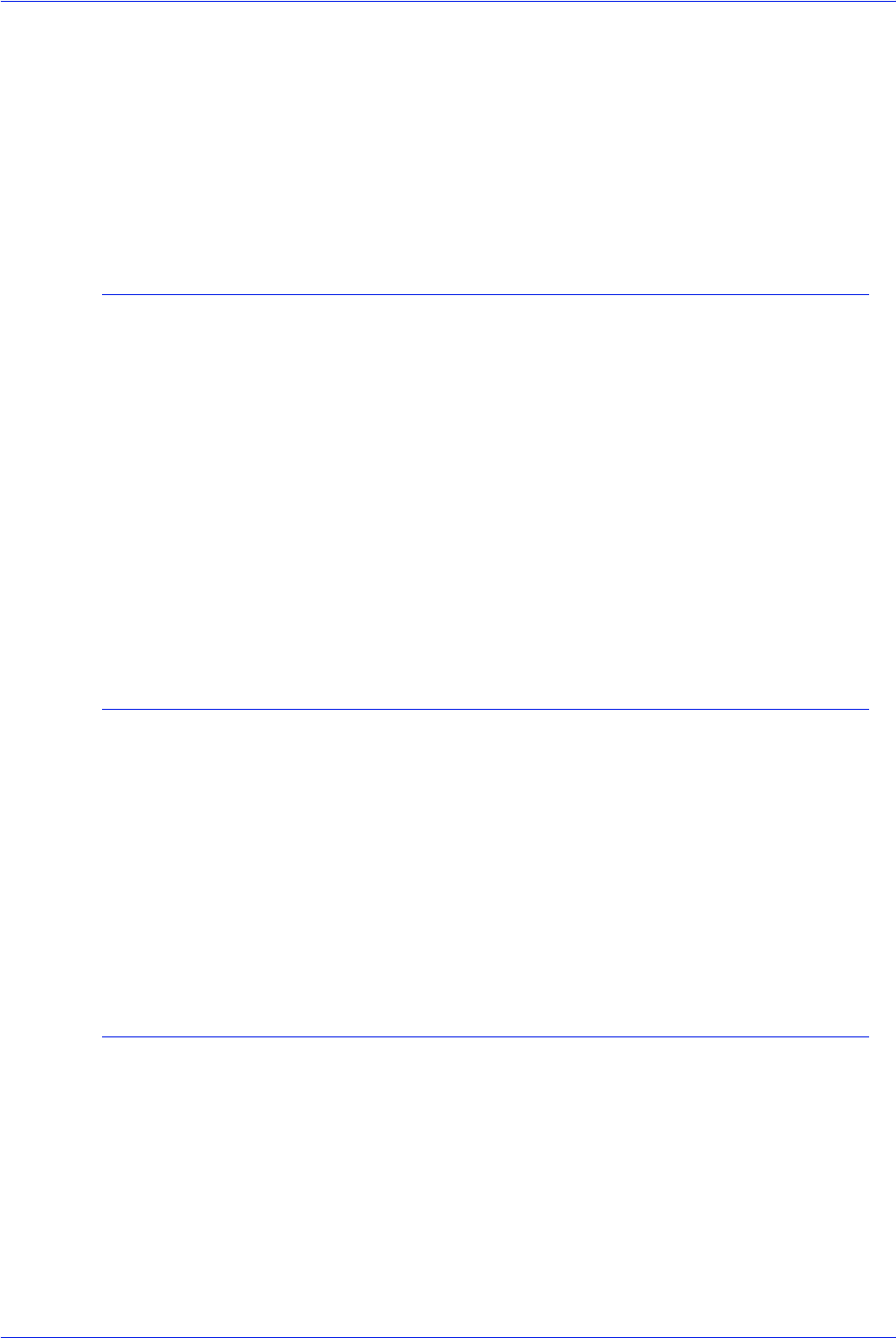
Xerox Nuvera Paper Guide
1-7
Selecting stock for your Xerox Nuvera System
images, especially in high resolution images, fine type and fine
lines.
Impurities in recycled papers consist of inks and adhesives (from
window envelopes, stick-on notes, labels, etc.), which are difficult
to remove during the recycling process.
Use high quality non-recycled papers when the best image quality
is required.
Opacity
Opacity refers to the ability of a printed image to show through
from the opposite side of a sheet or from another sheet below it.
Opacity increases as the weight of the sheet increases. Fillers are
also added to paper during the manufacturing process to increase
opacity.
Opacity is measured according to how much light a sheet blocks
and is expressed as a percentage between 0 and 100. Most
papers fall in the 80 to 90% range, however, an opacity of 98% will
prevent a printed image from showing through on the opposite
side of the sheet.
Choose paper with high opacity when printing on both sides of the
paper or when heavy dry ink coverage will be applied.
Shade
Shade is the color of the paper. Paper shade may change the
colors of printed images because dry ink is applied in dot patterns
that allow the paper shade to show through.
The color of the paper (white, pink, buff etc.) must be specified in
the Xerox Nuvera Stock Library.
When choosing paper color:
• Remember that paper shades can vary significantly among
brands.
Electrical properties and image quality
Resistivity is the resistance to direct current between the two sides
of a sheet of paper. The electrical properties of paper are
important because a sheet must be able to attract dry ink during
the xerographic process.
If a stock’s resistivity is excessively high or low, the printed image
may be too light and deletions may occur.


















