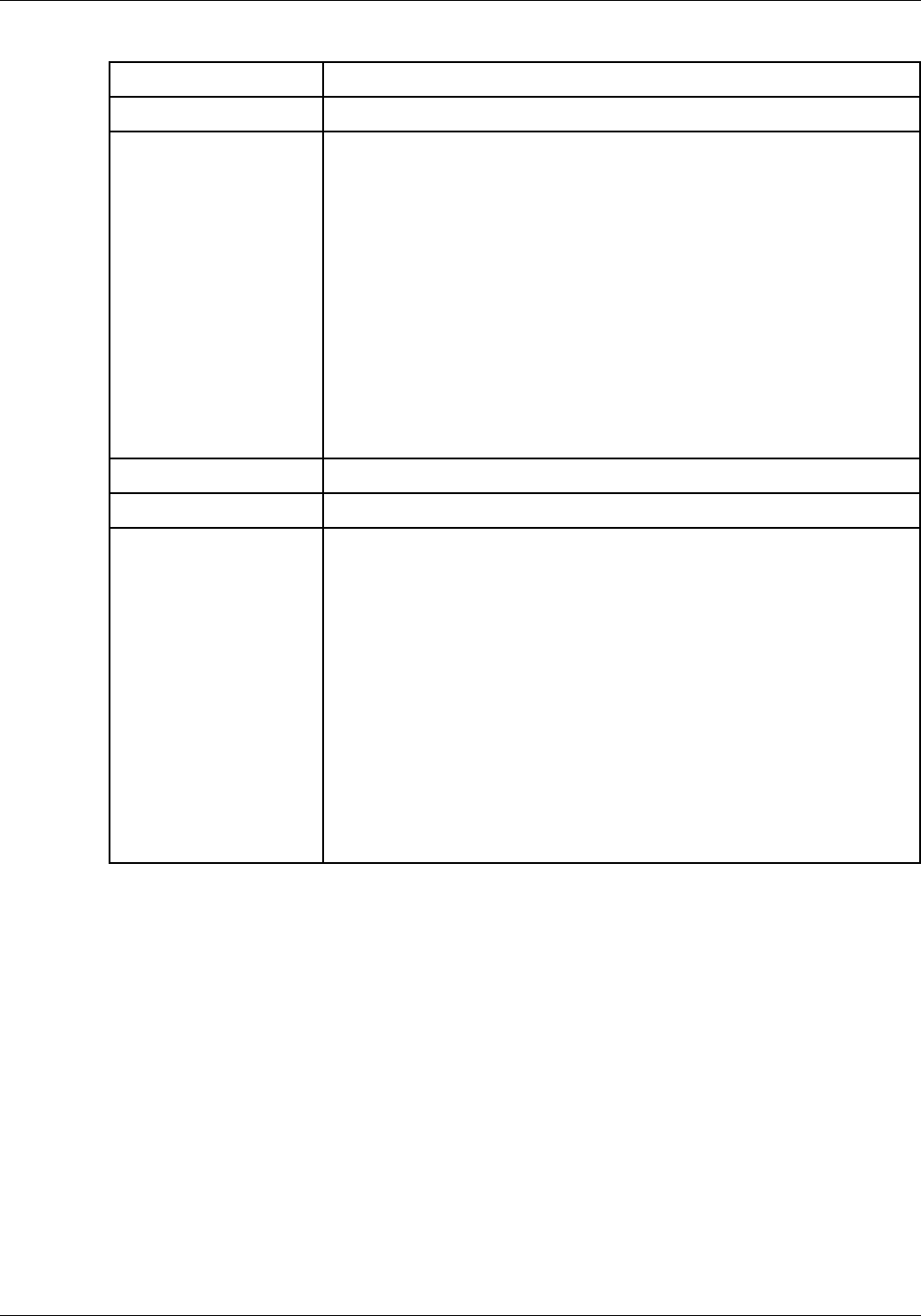
SAMPLE SYSTEM CONFIGURATIONS
3-6 XEROX DOCUPRINT 96/DOCUPRINT 96MX LPS SYSTEM GENERATION GUIDE
12) XPAF (if installed) Selecting this option adds XPAF; selecting it again removes it.
13) Raster image
processor (if installed)
Displays the following question:
DOES THIS SYSTEM HAVE A RASTER IMAGE PROCESSOR? ENTER
’Y’ OR ’N’
If you enter N, all raster image processor (RIP) devices are removed from
the system.
If you enter Y, the following message is displayed:
TYPE THE RIP UNIT NUMBERS (0-3)
ENTER OPTIONS
Enter the appropriate numbers. If found, they are added to the system. If
RIP is not found, the following message is displayed:
RIP x IS NOT IN THE SYSTEM (PLEASE CONFIRM)
ENTER ’Y’ OR ’N’
14) Terminal type Selecting this option has no effect.
15) Tape device table Selecting this option allows you to alter the tape device assignment table.
16) Default printing order Selecting this option displays the following suboptions:
1) 1 - N
2) N - 1
Enter option 1 for first-to-last page (facedown) output; or option 2 for last-
to-first page (faceup) output.
You may select either 1TON or NTO1 as the system default.
When the system default is 1TON, NTO1 is processed only if it is invoked
in the JDE or JDL. The system ignores NTO1 in DJDE-selected job
descriptor entries (JDEs) or job descriptor libraries (JDLs).
When the system default is NTO1, the system assumes each report is
NTO1 until the first data page, even if 1TON is specified in the JDE or JDL.
This arrangement allows you to use DJDE-selected JDEs and JDLs that
invoke NTO1 after a series of banner pages.
Table 3-4. Sample configurations (continued)
Option Description


















