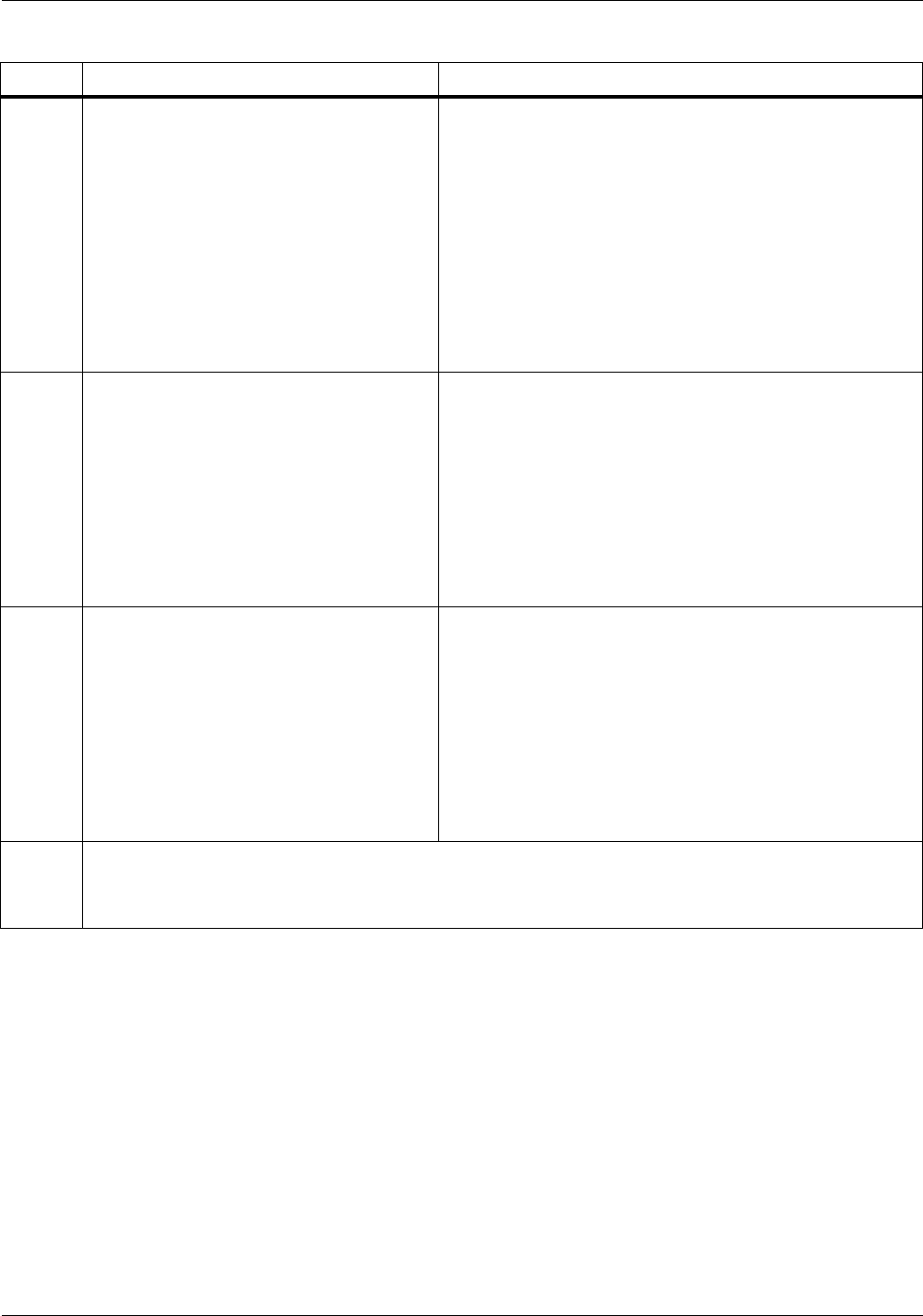
SYSGEN AND SYSGEN-RELATED PROCEDURES
4-22 XEROX DOCUPRINT 96/DOCUPRINT 96MX LPS SYSTEM GENERATION GUIDE
24. The system displays:
**Applying sysgen patches**
The following patches may be selected by
PATCH-ID:
PATCH-ID INVOKES
-------- -------
MER001 Patch to allow Mergenthaler
fonts only.
Enter patch ID’s or press ENTER:
25. Enter the patch ID’s that are needed for the
system and press <ENTER>, OR just press
<ENTER>.
***RESUMING SYSGEN PATCHES***
** Sysgen patches completed**
** Deleting sysgen patches**
* ! Crash/Reboot will occur in 15 seconds ! *
The system reboots and displays:
;WOULD YOU LIKE TO COMPILE THE .IPM FILES AT
THIS TIME? (Y/N)
26. Enter Y and press <ENTER>. IFU IPFNTS IPFNTS
Lists all font families as they are compiled in the following
format.
IF1100 Font family "(specific font family)"
Upon completion of compilation, the system automatically
goes to logon class 1 and displays:
Class 1 selected
OS1000 Ready For Commands hh:mm:ss
27. Apply any incremental patches. Refer to the "Steps for loading incremental patches" section at the end
of this chapter.
This completes online sysgen.
Table 4-5. Steps to perform an online update sysgen
Step Action System Response


















