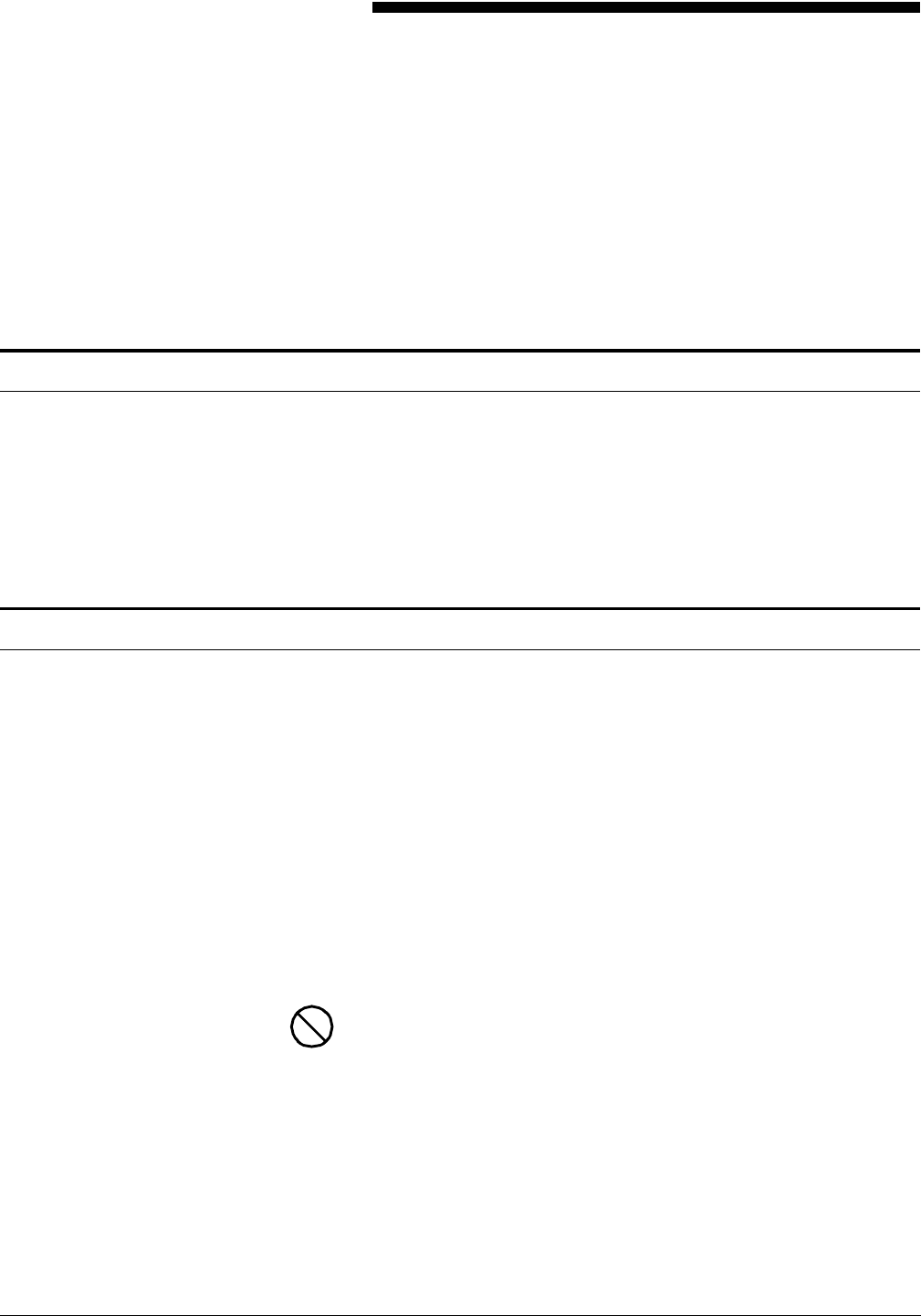
XEROX DOCUPRINT 96/DOCUPRINT 96MX LPS SYSTEM GENERATION GUIDE 4-1
4. 4Sysgen and sysgen-related
procedures
This chapter contains information to perform the system generation
for the DocuPrint 96/DocuPrint 96MX LPS.
Precautions
Before you begin a sysgen, make sure you comply with the following
points:
• Do not overwrite the current version of the system files with
system files from previous software versions.
• Do not copy the current version system file types to a system
with an older version of software.
Performing a full sysgen
Use the information given below when performing a full sysgen.
When to use a full sysgen In the full sysgen procedure, all system disks are formatted and the
operating system software is installed on the system disks. A full
sysgen is normally performed in the following situations:
• A new system is installed
• A system disk is replaced
• Read errors or other disk problems have occurred
• When required for a specific system or patch.
Backing up user files It is important to back up all user files.
Caution: If the disk being formatted contains user files, be sure to
back up those files before formatting because they will be deleted
from the disk.
Sysgen media A full sysgen can be performed from tape, cartridge, or host. The
step-by-step procedures provided in the following section are for a
full sysgen from any medium.


















