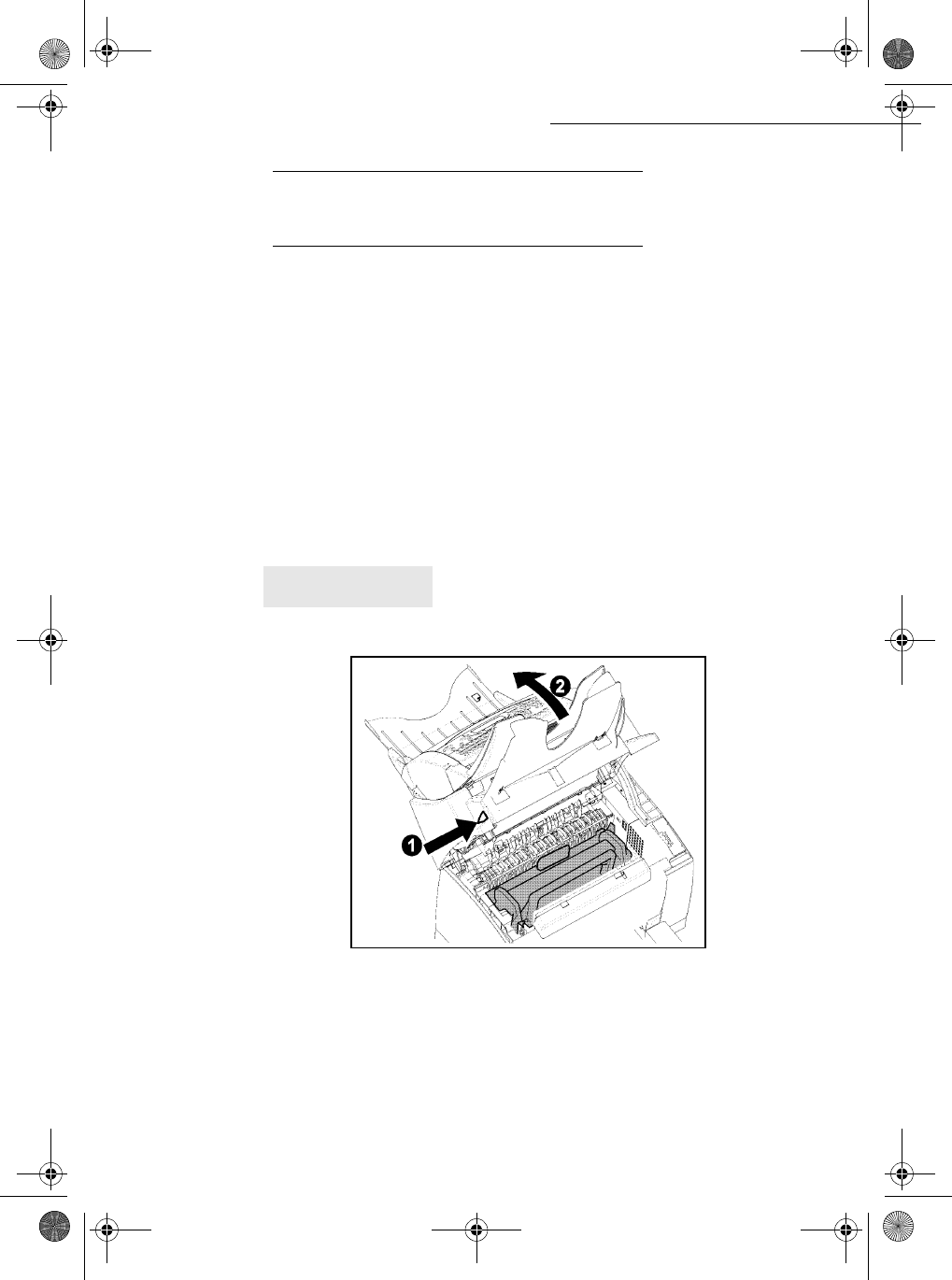
- 96 -
Maintenance
Date en cours : 11 août 2004
\\Sct01002\BE31-DOC\DOC 31 - En cours\Travaux en cours\Fax\MFL V 2\LU 251 523 984B MFL_V2 FAXCENTRE F116_F116L XEROX
FR_GB_ESP\Anglais\Maintenance.fm
REPLACING THE CONSUMABLES
(TONER AND DRUM CARTRIDGES)
To check the remaining capacities of the consumables:
M 85 OK - ADVANCED FCT / CONSUMABLES
The toner cartridge and the drum cartridge come with a chip card.
After replacing a consumable item in the machine, you need to inform the machine about its features.
NOTE : For this purpose, the chip card supplied with each toner cartridge must be read by the machine each time
a new consumable item is installed.
Replacing cartridges
Replacing the toner cartridge
To replace the toner cartridge, proceed as shown below.
When the display shows:
1 - Press the cover release button on the upper left part of the machine to open it
CHANGE TONER
<OK> TO CONFIRM
MFL 251 523 984_ FAXCENTRE F116_F116 L US.book Page 96 Mercredi, 11. août 2004 4:48 16


















