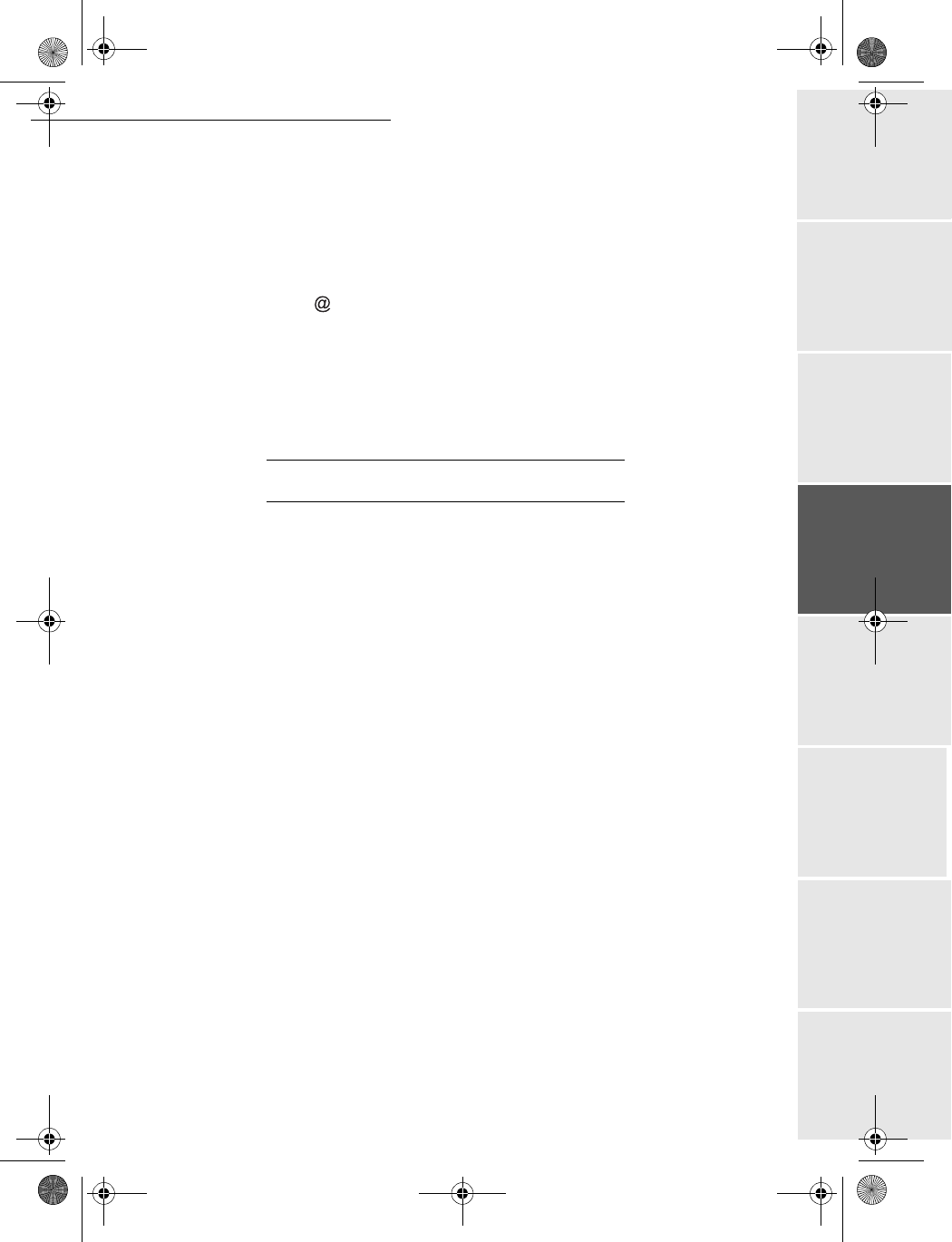
Setting Up Your Machine
- 55 -
Operation Setting up your
machine
Getting startedDirectoryMaintenanceSafety ContentsInstallation
Date en cours : 11 août 2004
\\Sct01002\BE31-DOC\DOC 31 - En cours\Travaux en cours\Fax\MFL V 2\LU 251 523 984B MFL_V2 FAXCENTRE F116_F116L XEROX
FR_GB_ESP\Anglais\Configuration.fm
Immediate connection to the Internet
There are two methods to immediately connect to the Internet:
Access through the menu:
M 93 OK - INTERNET / IMMED ACCES
Direct access:
Press the key twice.
Programmed connection
An automatic connection to the Internet depends on how your machine is programmed and more
particularly on the standard settings (refer to paragraph Standard settings, page 52).
DEACTIVATING THE INTERNET FUNCTION
If you do not wish to use the Internet functions:
M 91 OK - INTERNET / SUPPLIER
Select NO ACCESS in the ISP list and confirm with OK.
MFL 251 523 984_ FAXCENTRE F116_F116 L US.book Page 55 Mercredi, 11. août 2004 4:48 16


















