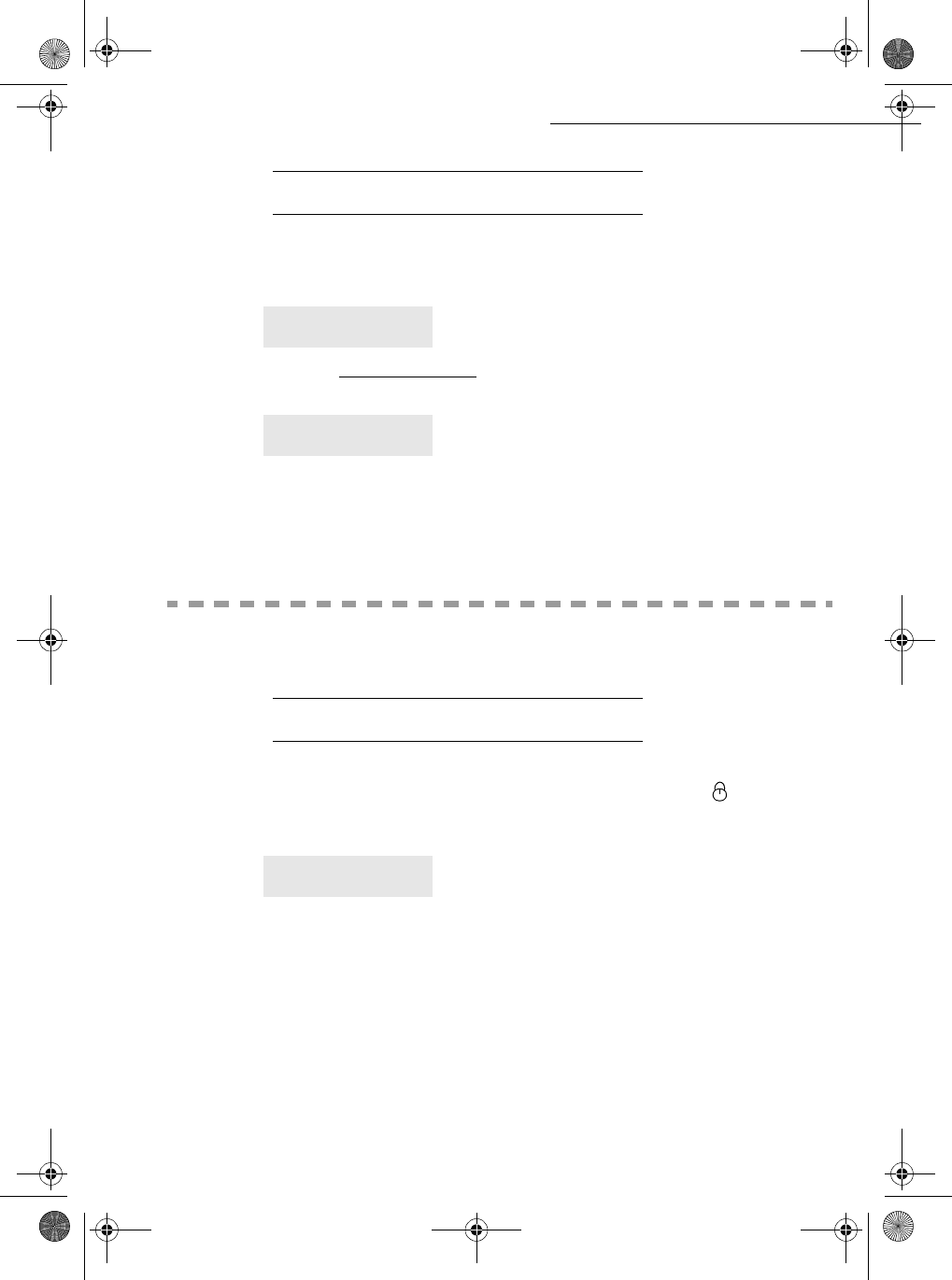
- 90 -
Operation
Date en cours : 11 août 2004
\\Sct01002\BE31-DOC\DOC 31 - En cours\Travaux en cours\Fax\MFL V 2\LU 251 523 984B MFL_V2 FAXCENTRE F116_F116L XEROX
FR_GB_ESP\Anglais\Utilisation.fm
USE OF THE DEPARTMENT CODES BY A DEPARTMENT
To access the different machine functions, each department must enter its own access code as delivered
by the administrator. When the "DEPARTMENT CODE" function is activated M 881 OK the screen
displays:
Press on the numerical keypad only (pressing any other keys will sound beeps).
The screen displays:
Enter your department’s access code (as provied by the administrator). If this code is correct, the
machine will grant you access to all the functionalities available, except for menu 88 as this is
reserved for the administrator. If the access code does not correspond to any services, the
machine displays
WRONG CODE.
CHARGE CODE
ENTERING THE CHARGE CODE
The charge code is a number that is sent on-line after your correspondent’s fax machine number. To
add a charge code after entering your correspondent’s number you must press the
key. This inserts
the "+" symbol after the number and you may then type your charge code.
Example:
The charge code will always be hidden.
The maximum length that can be entered is 30 characters. When dialing, only the digits are sent on the
line. The + symbol inserted is not sent. In the example above, the number
97380884440123 is dialed.
If your equipment is connected to a private exchange (PABX), enter the prefix (number used by your
PABX to access the telephone network, for example 0), followed by a
/ (or pause.
When a charge code is used, the transmission reports and the machine log printout contains the
correspondent’s number followed by the charge code’s + symbol.
THU 20 FEB 10:15
ENTER DEPT. CODE
ENTER DEPT CODE
* * * *
TO:
9738088444+****
MFL 251 523 984_ FAXCENTRE F116_F116 L US.book Page 90 Mercredi, 11. août 2004 4:48 16


















